Advantages of a 300gsm Printer
A printer capable of printing on cardstock of 300gsm or above needs to be robust and reliable. Passing such heavy media through the complex internal mechanisms within the printer is no mean feat!
Most 300gsm card printers are likely to have a manual feed option, or a bypass tray which allows the thicker card to pass through the printer withought being bent or folder around the twists and turns of the main paper path from tray to output. It's important to follow the correct process in order to ensure your expensive, heavy media does not end up causing a dredded paper jam. Paper jams can be common if the media is not treated carefully or if the wrong paper source or settings are used, and at a minimum can cause unwanted wastage or more seriously could cause irreversible damage to your printer.
Here at Printerland, we can provide advice to ensure your card printer is the perfect accompaniment to your business print output needs, whether that be for producing formal wedding invitations or greeting cards to presentation folders, business cards or artwork.
What about 250gsm Printers?
Those wishing to print on 250gsm or 256gsm may well have more choice when choosing a new card printer. The slight thinner media is able to pass through the printer paper path more easily, so the robustness called for in a 300gsm printer is not quite as important.
250gsm printers are still required to have the same reliability as their heavier counterparts, but only needing to print on thicknesses big enough to produce flyers or leaflets for example, is naturally a slightly easier task.
those users printing in a home office setting for crafting or personal use for example will find suitable options in our inkjet printers range. These printers are generally smaller, with a compact footprint, whilst still packing enough punch to cope with heavier media weights.
Business users printing higher quantities on 250gsm+ printers will likely be better off with a reliable workhorse of a laser printer. Laser printers can be slightly larger than their inkjet friends, but they'll cope far easier with the demands of high volume printing onto cardstock.
Why does cardstock require a different type of printer?
You may be wondering why you can't simply use your standard office printer for printing on card.
It's a very similar process to printing on a standard sheet of paper, so you might expect a standard inkjet or laser printer to be able to handle thicker materials such as cardstock, but that's not always the case.
Cardstock printers are specifically manufactured to be able to print on heavyweight paper types such as cardstock - whilst you can attempt to print on this type of material with a standard printer, you run the risk of causing damage to both the card and the device via paper jams, so we'd always suggest that you utilise a printer that's designed to handle heavyweight card stock.
If you want to check whether your current printer is capable of printing on cardstock paper, you'll want to take a look at the device's specifications.
In particular, keep an eye out for the printer's supported weight range - if your printing material's weight falls within this weight category, you should be okay to start printing!
The other key feature to look out for is paper capacity. If you're only planning to print a small number of cards, you may be able to use a smaller printer, but for larger jobs, you'll likely need a printer with a larger paper tray to allow for smoother production.
Here's a complete look at the features that you should look out for when looking for a new printer for cardstock printing:
Remember to consider print quality
If a printer cannot produce high-quality images that accurately reflect the designs that you are looking to print, the device is not fit for purpose.
There are a couple of factors that will impact the print quality that you see in your final product - these are:
- Print head technology
- DPI, or dots per inch
- Material quality
- Ink/Toner quality
When you're browsing printers, you'll want to pay close attention to that stated DPI.
A higher dots per inch number essentially means that the printer is more accurate in the way that it places the ink onto the page. This results in a print that resembles the source image/document more accurately, giving you a final product that you'll feel confident displaying for its intended purpose, such as on a marketing display or on the shelves as a consumer-focused product offering like a birthday card.
Make sure the printer can handle different media sizes
There's a wide range of different sizes that you might choose to print in, depending on what your work dictates.
If you're making greetings cards, you'll want to be able to print in a couple of different sizes such as A5, A4, and A3 - these are some of the most common card sizes that you'll see in stores, but you'll be free to print in any size that's within the maximum print size of the printer, so feel free to get creative!
As a general rule, you'll find that larger print formats will naturally require thicker paper to maintain structural integrity - thinner paper will not retain its shape as well as heavier paper will and this can result in damage occurring more easily.
How to get the perfect print on cardstock
Now that you've got your device purchased and ready to start printing, it's time to start thinking about the printing process.
Materials can be costly so you'll want to avoid waste where possible, but that's not always easy, especially if it's your first time printing on a different type of paper.
To help you keep costs low, we've gathered some of our top tips for getting the perfect cardstock print every time - follow these guidelines and we're sure that you'll be well on your way to achieving impressive print quality in no time!
Set the right document size
One of the most common pitfalls that users fall into when printing using a new printer is using the wrong document size, resulting in a print that's bigger or smaller than intended.
Instantly, this results in waste materials, which is something that every user will be looking to avoid, particularly during business use.
Before you click the 'print' button, take the time to check that you've formatted your source document in the right size - by simply checking this, you can avoid unfortunate mishaps and ensure that every print is ready to use as soon as it's delivered out of the printer.
You can edit the size of your document to fit the paper that you’re using in the pre-print dialogue box - just follow the instructions and you'll be able to scale your document to the size that you desire.
Get the orientation right
The next thing to keep an eye out for is orientation - this is another subtlety that's easily missed, but it's incredibly important and could stop you from wasting paper as well as ink/toner.
The default orientation in most documents will be 'portrait', which means the image that's printed out will be taller than it is wide.
This is ideal for documents such as an itinerary or a poster, which tend to be presented in a portrait style.
On the other hand, you could choose to print in a 'landscape' orientation - this is a style that's shorter and wider, which is better suited to documents such as photographs and artwork.
The main issue that you may encounter if you forget to alter the orientation of your document is that part of the image is cut off above or to the sides, or a print that's printed in the wrong direction and therefore appears stretched to fit the size of the paper.
Whilst it's important to set your orientation within your document, it's equally important to ensure that you've done the same for your printer driver too. Most printers will have specific options for printing in landscape or portrait, so just follow the manual instructions provided with your device to accurately set your device to print in the correct orientation.
Colour printing vs mono printing
The final thing that you need to consider before you send your print request is the colour settings.
Whilst some documents, such as art prints and photography, are best suited to being printed out in eye-catching full colour, others are best suited to the clear and reserved appearance of a monochrome print.
It can also be far more cost-efficient to print in black and white, so if you're planning to replicate the same document in high quantities, such as worksheets for use in a classroom, you may find that there's a considerable cost saving to be made when switching to monochrome printing.
If you do intend to print in colour, you'll need to ensure that you purchase a colour printer. Some printers only offer the ability to print in black and white (these printers tend to be budget printers that help you to print for less), so you will want to ensure that the printer you invest in is capable of utilising coloured ink or toner as opposed to just mono toner/ink.
Cardstock printer FAQs
Can you print on cardstock?
With the right printer, yes!
Printing on cardstock is a great way to create sturdy, high-quality prints that are suitable for display, sale, or any other purpose you wish!
To print on cardstock, we'd recommend investing in a cardstock-compatible printer to avoid paper jams and other problems arising.
Cardstock printers are specifically designed to be able to handle heavier paper and card - these are thicker materials and therefore they require a printing system that has a wider opening and a printhead that's designed to print onto different materials without streaking or blemishes.
Is it difficult to print on cardstock?
No, the best way to avoid issues is to use a cardstock printer and ensure that you're utilising the right printing settings on your document and printer.
With most documents and devices, you'll be able to specify that you're printing onto heavy-duty material and the printer will automatically adapt the printing process to both the weight of the media and the finish, such as glossy or matte.
By using the correct equipment, you'll guarantee a higher success rate in your prints, so be sure to spend the time finding the right printer and paper combination for your activities.
What are the different types of cardstock?
Cardstock types can be viewed in three different ways - size, weight, and finish.
In terms of size, the most common types of cardstock that you'll encounter are:
- 6 x 6 inches
- 8 x 8 inches
- 8 1/2 x 11 inches
- 12 x 12 inches
In terms of weight, the most common paper weights that you'll encounter are:
- 40 – 110gsm – Tracing paper
- 40 – 55gsm – Newsprint
- 80gsm – Standard printer paper
- 100 – 150gsm – Regular cardstock/promotional poster materials
- 180 – 250gsm – Heavy-weight drawing paper/Bristol paper
- 300+gsm – Business cards/postcards
In terms of finish, the most common types of cardstock that you'll encounter are:
- Glossy
- Matte
- Vellum
- Textured
- Glitter
- Iridescent
Can you print on glossy cardstock?
Glossy cardstock is an immensely popular material to use for printing, especially for arts and crafts such as greeting cards, invitations and menus, but the slick finish that the paper has can cause problems if you’re using the wrong device.
Due to the glossy finish, the ink finds it much more difficult to soak into the printer paper as it would with a matte finish material - with the wrong device and settings, this can cause the end product to be inaccurate or blemished.
Before you print onto glossy paper, here are a few things to check:
- Does your printer have a specific setting for glossy paper? If so, make sure you’re using it!
- Make sure you’re using glossy paper that’s compatible with your printer
- Make sure you’re only feeding through one piece of paper at a time
- Give the print plenty of time to dry once complete
Get in touch with our experts or browse our range here on our website!
Whether it’s a compact cardstock printer for crafts at home or a large-scale printing device for mass-producing prints for sale, we’re sure that we’ll be able to find a printer that works for you.
Give us a call or send us an email today to ask any questions you might have.
Alternatively, you can continue learning by heading over to our knowledge base, where you’ll find guides to the best printers in a wide range of different categories!


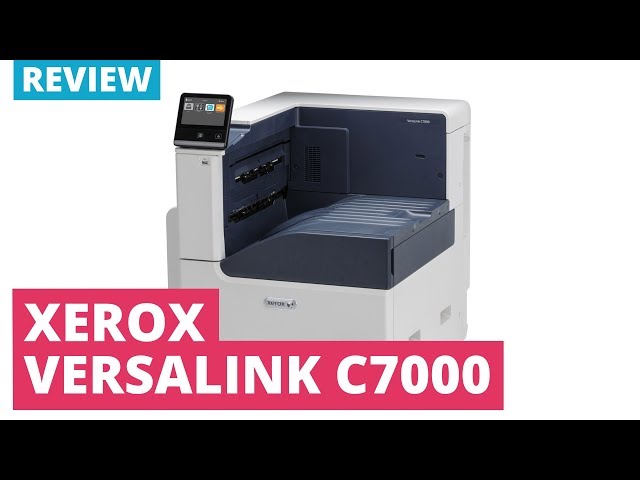



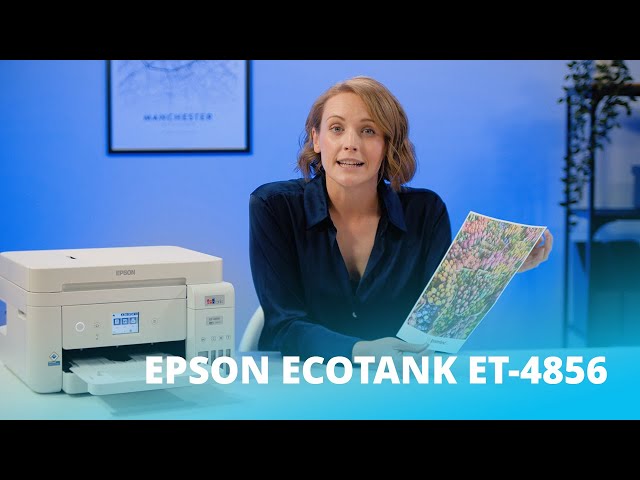













"The Xerox VersaLink C7020DN combines cutting-edge technology, low running costs and a powerful 3-in-1 performance. I’ve chosen this as one of the best printers for cardstock due to its versatile media handling and ability to print on cardstock up to 256gsm. It can also duplex print, scan and copy all in A3 and features an incredible print resolution of up to 1,200 x 2,400 dpi."