We know that selecting a printer can be daunting. With a number of factors to consider, such as binding options, paper types, batch print run capabilities, and much more, it's understandable why many people can quickly feel out of their depth.
In this guide, our printer experts will tell you everything you need to know about creating an attention-grabbing brochure using some of the best technology and resources on the market. We'll also cover:
- What you should be looking for in a printing solution
- The best - and must-have - features you'll need for a range of brochure designs
- Other effective marketing materials you can create with your office printer
- How Printerland can help you with all your printing needs, from ink subscriptions to intuitive paper refills
As always, our experts are here to offer you all the information you'll need to make a truly informed decision. With decades of experience, our team has proudly helped thousands of happy customers get the best printing solution for their homes and budgets, assisting them on their buyer's journey.
If you have any other pressing questions, we can give you industry-leading guidance and advice on all things 'printing', including queries on running costs, tailored subscription services, and much more - get in touch today.
To chat to a friendly Printerland expert, all you have to do is pick up the phone and call 0800 840 1992 or simply drop our team an email at [email protected]. We'll be more than happy to answer all your questions or queries.
What should you look for in a brochure printer?
When it comes to printing brochures, whether that's in-office or at home, you'll need a solution that can produce striking images, and replicate eye-catching fonts and logos in glorious high definition.
In order to get the most out of your printing solution, it helps to have a rough idea as to what sort of materials you're set to create.
Brochure printing options have come on leaps and bounds over the past few years - powered by cutting-edge technological innovations in our industry - so it helps to get an idea as to which type will work best on your audience.
What makes an effective brochure?
If you're considering expanding your marketing output but are not sure which one would prove the most effective, a brochure is an excellent method that suits many types of businesses.
In short, a brochure is used to sway prospective customers who may already be familiar with your service by supplying them with well-presented and engaging information. This will help them get a full sense of your offering and help pin down each crucial sale.
Rather than a poster or flyer, a brochure allows you to dispense more details across a design without overwhelming your clients, giving them the choice to skip and skim as they please. It also allows you to showcase more of your services in depth, which you would usually struggle to accommodate on other forms of hard-copy marketing.
Other formats of brochure printing include booklets, which usually require a form of 'binding' or saddle stitching in order to stick the pieces together, rather than folding.
A traditional folding brochure is an easy and cost-effective method that many businesses, big or small, will choose to produce using their own printers.
Paper capacity
Most traditional printers automatically produce A4-sized printing, as they were originally geared towards office printing.
Coming in at roughly 210 x297mm, the A4 page is ideal for brochures, which will then go on to be folded or bound according to the design.
As such, if you're planning on buying a solid all-rounder that is capable of producing a range of documents as well as brochures, considering printers with this size of paper handling and tray would be a sensible choice.
It's also important to note that, although these printers will not be able to handle any larger paper sizes, many can handle smaller capacities - such as A5 or A6, which are suitable for business cards or mini-flyers.
But you'll also have to consider the weight and finish of your choice of printer paper. Usually, A4 paper can range anywhere between 75gsm² to 300gsm² in weight - measured in grams per metre. Though most all-rounder printers can take into account denser materials such as cardstock, it is always key to check their specifications beforehand, as it isn't guaranteed that your chosen paper will fit.
Choices like this can also impact other things like print speed and print quality, so making sure you have a general outline of what your brochure will consist of and the materials you plan to use will help you narrow your search for the best printer.
Effective cartridge system
If you're planning on printing high-colour or ink-dense brochures on a regular basis, then making sure your printer isn't skimping on colour or toner capacity is a good way to save on cost much further down the line.
As we all know, toner or ink can easily one of the main running expenses when it comes to frequent printing.
To combat this, investing in a versatile printing model that can handle a larger ink cartridge can reduce ink costs over time. Although the initial price point may be steeper than other types on the market, an XL cartridge will make up for it thanks to fewer replacements - saving you money when it comes to overall capacity cost.
Print speed and output
If you're planning on producing a 'job lot' of brochures, then making sure you have an effective print speed that can keep up with the pace and your planned output is crucial.
Print speed and volume usually work in tandem. If you are looking for a machine that can quickly produce lots of quality brochures and documents, then you will likely require a printer that features an additional paper tray.
Before making a definitive choice, it's important to discern how much paper you are planning on using for brochure production on a monthly basis, before looking for machines that will match this output.
It's important to bear in mind that print speed is not guaranteed on size. Usually, higher print speeds at cheaper price points may compromise print quality, so it is key to think about what aspects are crucial to your overall process when investing in a printing solution.
Whether you're still stuck on where to start or have a rough idea of what you'll need to facilitate all your brochure-printing needs, our team of experts can help.
Features to spot for quality brochure printing
At Printerland, we have a wide range of industry-leading machines that are some of the go-to choices for brochure printing.
Whether you are looking for large-scale solutions for a medium-sized enterprise or something to handle all the marketing for your small business, it helps to get an idea of what will improve your output.
So, if you're hoping to create the perfect brochure, keeping an eye out for the following helpful features can help narrow your search:
Paper handling
As we touched on before, having a printer that can handle a range of papers will give you the ability to pivot your design capabilities, as well as a number of different sizes and weights.
Having a printer that has a larger capacity will allow you to seamlessly sign off bigger print jobs, which is perfect for businesses looking to facilitate a larger brochure drop. Pay attention to how much each paper tray can handle and confirm if this will be able to keep up with demand.
All-in-one models
If you need a brochure-printing solution that can handle all aspects of the design process, considering a multifunction printer can save you time, space, and, most importantly, money.
These devices combine all the uses of a scanner, fax machine, copier, and printer, giving you a broader scope when it comes to sending, copying, or replicating brochure templates, photographs, and other pieces of media.
These are especially useful for businesses who are also set to produce a large number of marketing materials, as many come with excellent paper-loading capabilities as standard.
However, if you still require extra features such as brochure folding, booklet stapling or hole punching, consider purchasing a finishing unit. A finishing unit can help you streamline the process if you are also carrying out assembly in-house.
Connectivity
If you're collaborating on a project or are looking to incorporate text, images, and various file types from across your business or locations, then a printer with connective ability will save you plenty of time.
Many printers now allow you to print directly from a tablet, laptop, or smartphone you are working from, which is handy if you are considering various designs and templates ahead of printing.
Models that have strong network connectivity will speed up your output by allowing multiple people to print from various devices.
However, if you don't have the need for huge set-ups and it’s just you working on brochure production, for example, printers equipped with a straightforward USB output will work just as well for direct connectivity.
Picture quality and DPI rate
For those of you looking to make your brochure design really pop, investing in a printer with high-resolution image production is key.
We mark this by looking at the DPI count (also known as dots per inch), which helps mono and colour printers create amazing, crisp images on a variety of paper finishes.
The larger the DPI count, the more legible the final picture or photo becomes.
This is down to the millions of tiny dots created by the print head, measured by the horizontal dots multiplied by the number of vertical ones within a single inch, which translates into a deeper, high-quality reproduction.
When it comes to print resolution, the higher the better, especially when it comes to making promotional photography stand out in a stack of materials.
Still confused? education section - as written by our in-house experts.
What other marketing materials can be created with our printers?
At Printerland, we've helped thousands of customers find the perfect solution for their marketing goals. Whether that's finding the best paper weight or advising on the right kind of ink subscription to keep operations moving, we’ll kit you out with all the printing supplies you need.
Our comprehensive range of top names and industry-leading technology can also help you create a wealth of other marketing materials, allowing you to grow your reach and establish your brand across a number of areas.
Here are just a few assets that we can help you with:
- Booklets
- Product catalogues
- Business cards
- Banners
- Promotional posters
- Leaflets and flyers
- And much more.
Need effective marketing materials? Printerland can help
For three decades, we've been able to provide complete customer satisfaction to people seeking out the best printer, cartridges and accessories for their particular needs and requirements.
As one of the most knowledgeable voices in the sector, we know that choosing to invest in a printer - regardless of your budget or use - can feel like a challenge. That's why our friendly sales team is on hand to make sure you get the most out of your machine, streamlining the purchase process and making things as simple as possible.
We cut out the jargon and tap into long-standing relationships with reputable manufacturers to make sure we are always at the forefront of the latest developments.
To find out how we can help you with your marketing output, with free delivery and an unbeatable price match service, get in touch with our team today.


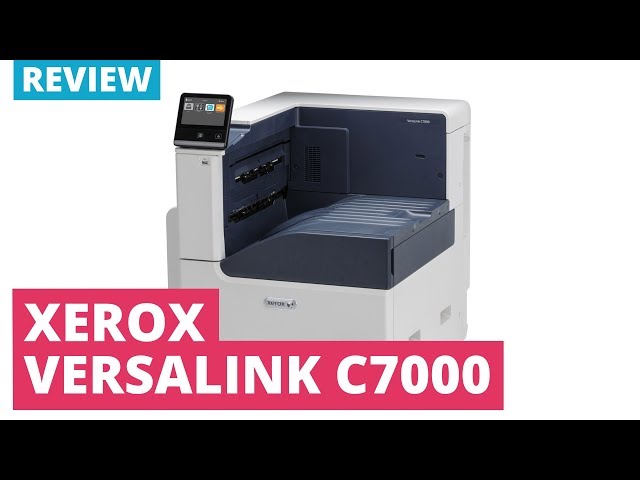




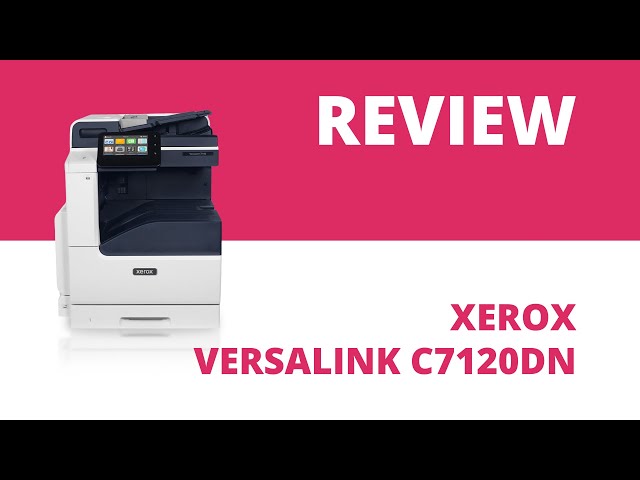
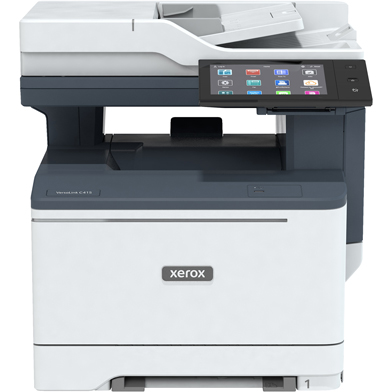













"The Xerox VersaLink C7000DN is my go to choice when it comes to printing professional quality brochures in-house. The breath-taking print quality and high speed performance combine to create a brochure printing solution that is hard to beat."