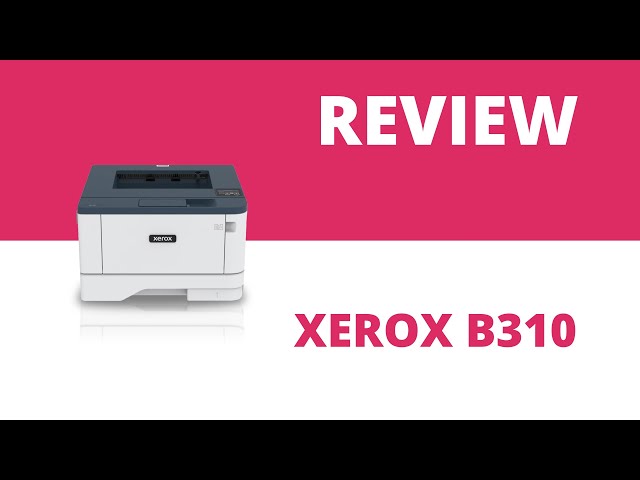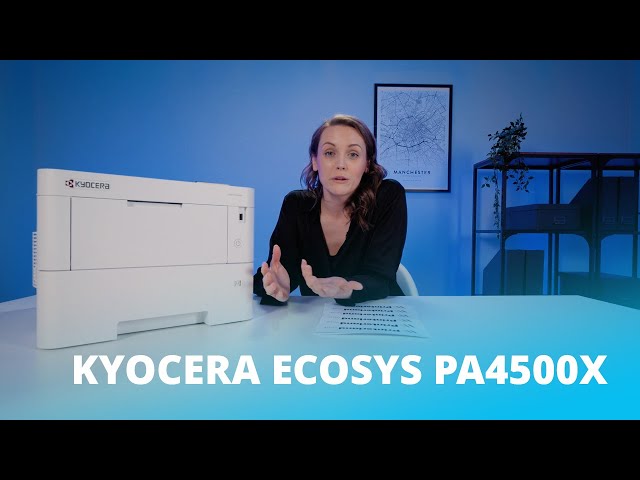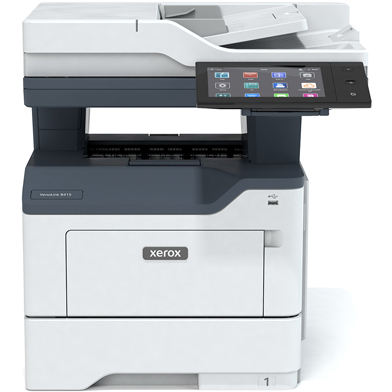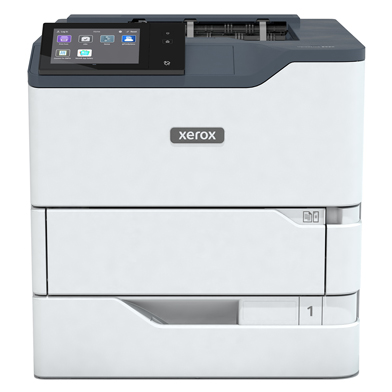Best Printer for Shipping Labels
Label printers are an essential device in a broad range of business environments and are used to convey a range of crucial information to carriers, customers, and recipients. A label printer must be able to clearly identify the contents of each package with vital information including names, addresses, shipping weights and more.
Which printer features are needed for making shipping labels?
Choosing a label printer that is suitable for your needs can be confusing. Here are some of the main factors to consider when deciding on the right label printer for you.
Label Printer Media Compatibility
One of the most important factors to consider when purchasing a label printer is compatibility.
Whilst the vast majority of printers are capable of printing shipping labels, choosing a compatible media type for your printer is essential.
With fundamental differences between printing technologies including laser, inkjet and thermal models, the shipping label media you use will need to be specifically designed for use with the corresponding printer type.
Providing your label paper is designed for your printer type, you will likely be able to produce high quality shipping labels using most printer models regardless of print technology.
Label Printing speed
Another important factor to consider is print speed. If you’re part of a larger business operation that demands high volume shipping label printing at high speeds, then a laser printer will be best suited to your needs.
Conversely, for smaller operations or individual use with lower volume or infrequent shipping label needs, then an inkjet or thermal label printing solution may be more aligned with your needs.
Whatever your shipping label printing requirements, Printerland stocks a broad range of label printers for a wide variety of use cases.
Label Printing Resolution
Resolution capabilities of a label printer is an often overlooked but nonetheless, extremely important attribute to take into consideration before purchasing. Not only can higher resolutions boost visual appeal and customer perception of brands and products, but increased dpi also serves a practical role when it comes to shipping.
With shipping labels conveying crucial information including addresses, customer names and business logos, legibility and label clarity become crucial factors. A shipping label printer with high print resolution capabilities can help ensure clear, legible labels and help to eliminate misinterpretation throughout logistical supply chains.
Connectivity Options
Comprehensive connectivity options play an important role in label printing helping to boost efficiency and productivity whilst ensuring your label printer offers ultimate versatility. With label printing often being required in multiple locations both inside and outside, wireless connectivity capabilities offer flexibility and convenience.
Shipping label printers can offer wireless connectivity via Wi-Fi or the ability to print from Apple and Android devices with AirPrint and Mopria Alliance compatibility. The added freedom that a wireless shipping label printer offers makes them ideal for a range of workplaces where mobility is crucial including warehouses, airports, and healthcare settings.
Postage Label Printing vs Shipping Label Printing
Whilst the terms postage printing and shipping label printing may seem interchangeable, there is a distinction.
Shipping Label Printing
Shipping label printing typically refers to the labels associated with shipping logistic providers with examples including UPS, DHL and Yodel. These labels often include a range of information including recipient names, tracking numbers and addresses with label criteria differing between logistic providers. Shipping labels are predominantly printed onto adhesive labels which are then applied to envelopes and packages.
Postage Label Printing
A postage label printer refers to a printer which is capable of printing postage labels which are specifically required by Royal Mail for UK delivery purposes.
Postage label printers are designed to print labels which meet the specific requirements of postal carriers such as Royal Mail. For best results, postage label printers require specially designed adhesive labels which meet the specific formats required by postal services.
With Royal Mail currently using 3 templates for their delivery labels, a postage label printer ensures printed labels meet regulatory requirements.
A postage label printer can also be used in conjunction with the Royal Mail Click & Drop service which is Royal Mail’s primary shipping solution for online stores and businesses.
The Click & Drop service allows users to purchase and print custom labels which can be printed and attached in-house for use with Royal Mail collection services or dropped off at a convenient location.
In-house postage label printing offers a convenient and cost-effective label printing solution to save your business time and money.
What is the best media to use for printer labels?
When it comes to choosing media for shipping labels, this will largely depend on the printer technology used.
With the internal operations of printer technologies varying to a large degree, it is imperative to choose a label paper specifically designed for the corresponding printer type.
For instance, the high temperatures associated with laser printing require heat resistant label media to ensure consistent print quality. Conversely, labels compatible with inkjet printers need to be able to absorb the ink droplets into the labels surface and therefore cannot feature water resistant coatings.
In terms of label sizes, there is a wide range of options for varying use cases. For individual labels printed at point of sale or on an ad hoc basis, a portable thermal printer using tape-based media will be the best label printer option. For higher volume label printing, multiple labels printed onto an A4 or better still, an A3 sheet will be able to keep up with high print demands.
The best ink/toner to use for printing labels
When purchasing supplies for your shipping label printer, original manufacturer cartridges are always the best option.
Guaranteed to deliver the best results and bypassing the danger of voiding your printer’s warranty as with third party supplies, genuine ink and toners provide consistent, high-quality prints.
If you’re looking to further lower overall running costs, many models offer optional high-capacity cartridges. Producing higher yields whilst providing lower cost per page prices, high-capacity toners are a smart option for users looking to achieve the best economy possible.
High-capacity toners also reduce the frequency of replenishments, keeping you printing for longer.
Types of shipping label printers
There are several types of printer technologies to consider when choosing a shipping label printer. With each technology offering different strengths based on use case, here are the main printer types to consider.
Choosing the best laser printer for shipping labels
Laser printers are ideal for those looking to print large volumes of shipping labels at high speeds. Utilising laser technology, the internal components of laser printers can achieve extremely high speeds allowing them to produce accurate prints at high rates.
Available in various configurations with colour, mono, single-function, multifunction, A4 & A3 models available, laser printers cater to a broad range of label printing needs.
A3 laser printers are especially suited to large volume label printing with the ability to print multiple shipping labels onto a single A3 sheet.
Despite higher initial hardware costs, laser printers are capable of significantly lowering overall running costs over the long term compared to other printing technologies.
Multifunction laser printers allow you to produce high quality shipping labels with the added ability to tackle a range of productivity tasks from a single device.
With models offering Print/Scan/Copy/Fax capabilities in-one, a multifunction laser printer can help you boost productivity whilst eliminating the higher costs associated with multiple individual devices.
Optional high-capacity toner cartridges help to further reducing running costs by providing higher print yields and reducing cost per page costs.
Choosing the best Inkjet printer for shipping labels
Inkjet printers provide a cost-effective way to print shipping labels either at home or in the office. Utilising microscopic droplets of highly pigmented ink, laser printers allow users to produce high quality shipping labels in-house.
Whilst long-term running costs may be higher than laser printer counterparts, inkjet printers generally have significantly lower initial hardware costs compared to laser models.
Inkjet printers also lack the high print speeds and paper capacities of laser equivalents making them better suited to lower volume printing needs associated with home users, perhaps for those wishing to print ebay postage labels.
Inkjet printers are available from a range of leading printer manufacturers including Epson, HP, Brother and more and are the perfect choice for those looking to produce shipping labels on a smaller scale and lower budget than laser users.
The best thermal label printers
Thermal label printers provide a compact, low-cost solution perfect for small businesses and individual use for deliveries, field sales and more.
Thermal printers utilise a heated printhead which melts solid ink onto the surface of the label media which is then absorbed to create a permanent print. The results are highly durable, with many thermal printers capable of achieving waterproof prints, making them perfect for shipping labels which may be exposed to harsh working environments.
Find the best label printing solutions with the Printerland Team
Printerland stocks a wide range of shipping label printers from leading manufacturers including Xerox, Kyocera, Brother and more. With options available for all budgets including thermal, inkjet and laser models, you can find the perfect label printing solutions for your specific needs.
All our models are available for instant purchase from the Printerland website or if you require more professional advice, why not contact a member of our team of printer experts for help with your purchase.