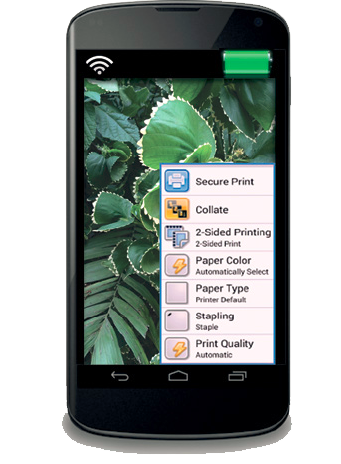Q.
Does the phaser 6600 print on both sides of A4 paper, and can this machine be converted to Air Print?
A.
Hi, Yes the Xerox Phaser 6600DN supports automatic double sided printing and is also AirPrint compatible.
Q.
I've just bought a Xerox 6600 and need the serial no. so I can register the cash back. Please can you advise where I can find this?
A.
The serial number for the Xerox Phaser 6600DN can be found on the label at the back of the printer.
Q.
Will this machine print double sided a5 documents?
A.
Yes,the Xerox Phaser 6600DN (6600V_DN) can print double-sided on A5.
Q.
Is 216 GSM the maximum card stock this machine will take?
A.
Yes, the Xerox Phaser 6600DN (6600V_DN) can only handle a maximum thickness of 216gsm card stock.
Q.
Does this printer need a drum unit?
A.
The Xerox Phaser 6600DN (6600V_DN) does not generally need a replacement Drum unit. It can be replaced but this is a long-life item which lasts for 60,000 pages
Q.
How do i carry on printing in Mono, even if the color is out? I'm sure my HP does not do this.
A.
The Xerox 'Run Black' feature is accessible from the Printer Driver Software. The colour toner cartridges must remain in the printer for this to function properly. In the Preferences > Properties section, simply select Black and White in the 'Output Color' option and print your job again
Q.
What is the next printer up from this one spec wise?
Q.
Can this printer scan?
A.
Unfortunately the Xerox Phaser 6600DN (6600V_DN) does not have scan functionality, however Xerox do have a multifunction version of this machine (Xerox WorkCentre 6605) which does provide copy and scan functionality.

























 What is AirPrint?
What is AirPrint? If you can open it on your apple device, chances are you can print it with AirPrint and an AirPrint compatible printer. Airprint works with Safari, Mail, Photos, iWork, PDF's in iBooks and many third-party AirPrint compatible apps available from the app store.
If you can open it on your apple device, chances are you can print it with AirPrint and an AirPrint compatible printer. Airprint works with Safari, Mail, Photos, iWork, PDF's in iBooks and many third-party AirPrint compatible apps available from the app store.