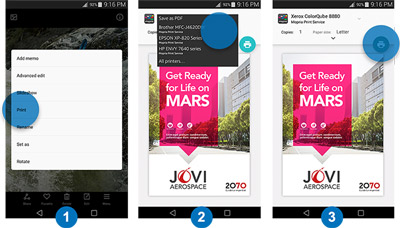Kyocera's Ecosys P6235DN is no lightweight laser: it targets medium-to-large work groups with serious printing needs.Its long-life print drum and developer are each rated for 200,000 pages and they come with a three-year warranty (whichever comes first), so there's a good chance you will only ever need concern yourself with replacing toner.
Even that's not something you will have to do very often. The starter mono and colour cartridges supplies in the box are good for 6,000 pages and 5,000 pages respectively - and replacements are rated at a massive 13,000 and 11,000 pages. That translates to low ongoing costs of just 1p per mono page and 5.1p for colour.
There's no need to be constantly reloading paper either, as the P6235cdn's 500-sheet internal paper tray can be supplemented with up to three more 500-sheet feeders. And staff won't spend ages waiting around for big print jobs to emerge, thanks to a claimed 35ppm print speed.
In practice, we were pleased to see that our 35-page Word document was indeed delivered in precisely one minute at the standard 600dpi resolution. And switching to double-sided printing had an impressively small impact on performance, causing speeds to dip only to 30ppm.
Unusually for a laser at this price, the Ecosys P6235cdn offers a high quality 1,200dpi print option - but selecting this caused single-sided print speeds to fall to 13ppm. It was a similar story with our 24-page colour DTP document, which came out at 34ppm at standard resolution and 10ppm at 1,200dpi.
This isn't a big problem, though, as the higher resolution is superfluous for most business purposes. Output quality is excellent at 600dpi, with razor-sharp text that we couldn't fault at all. Colour quality was just as good, with no discernible stepping across complex colour fades in our test chart and faithful reproduction of grey shades using equal mixes of cyan, magenta and yellow.
The one scenario where you might want to tweak the settings is when printing photographs. Mono photos revealed slightly more detail at 1,200dpi, while colour photos - which initially came out looking slightly dingy - were greatly improved by tweaking the driver's colour contrast saturation settings to +4.
Management is handled via the printer's Command Center RX web interface, which allows you to configure user authentication and job accounting. Users can be set up with numerical account IDs, and each can have a total page limit assigned, as well as an optional limit on the number of colour pages they can print. Users can log into the web interface themselves with their account ID, to view their own page counts, check on the printer status and view job logs. Enabling these features requires a visit to each user's desk, however, as the driver needs to b manually configured to us job accounting.
For frequently used or secure documents, it's possible to set aside up to 64MB of the printer's base 1GB of memory as a RAM disk - and if you need more space, you can simply pop in an SD card. Kyocera also offers a good selection of optional add-in cards, although at £250, the IB-51 802.11n wireless adapter is expensive.
Finally, to complement the standard Windows software, Kyocera's Mobile Print iOS app brings a good range of features to mobile users, including PIN-protected prints and the ability to print from cloud accounts such as Dropbox. The free MyPanel mobile app also provides handy printer status details, including paper and toner levels.
While the 1,200dpi print mode is slow, the ECOSYS P6235cdn hits all the important notes. It's expandable and easily maintained, with good print performance, strong security and very low running costs.











 What is AirPrint?
What is AirPrint? If you can open it on your apple device, chances are you can print it with AirPrint and an AirPrint compatible printer. Airprint works with Safari, Mail, Photos, iWork, PDF's in iBooks and many third-party AirPrint compatible apps available from the app store.
If you can open it on your apple device, chances are you can print it with AirPrint and an AirPrint compatible printer. Airprint works with Safari, Mail, Photos, iWork, PDF's in iBooks and many third-party AirPrint compatible apps available from the app store.