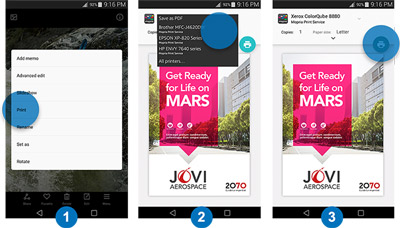Q.
I don't have a CD drive so can you install the printer without using the CD? Also does it come with a USB cable?
A.
You can download drivers and software for the Kyocera ECOSYS M5521cdn directly from the Kyocera Support Site. Unfortunately it doesn't come with a USB cable but you can purchase one from us. Once the item is in your basket, it will give you the option to add any additional cartridges or cables.
Q.
Does the printer print borderless and if so what sizes?
A.
Unfortunately the Kyocera ECOSYS M5521cdn does not support borderless printing.
Q.
Hi. Can I connect this printer to WiFi and print wireless from my Windows PC using WiFi or does it have to be connected via ethernet cable?
Thanks
A.
The Kyocera ECOSYS M5521cdn does not have wireless capabilities unfortunately so it would need to be connected via a USB or Ethernet cable. However, the Kyocera ECOSYS M5521cdw is the wireless version within the M5521 range.
Q.
Hi
Does this has adf with duplex scanner capability?
Regards
A.
The Kyocera ECOSYS M5521cdn has a 50 sheet ADF and supports double-sided printing. Unfortunately duplex scanning is not supported by this machine. The Kyocera ECOSYS M5526cdn on the other hand, does feature double-sided scanning via it's 50 sheet duplex automatic document feeder.
Q.
What is the largest paper size on scanner?
A.
Hi, the Kyocera ECOSYS M5521cdn can take a maximum scan size of A4.
Q.
Another question...Can I send to print a page from my ipad?
Then, must my windows laptop be connected via a cable or can it connect without a cable?
A.
This printer is AirPrint compatible, which means that you will be able to print wirelessly from your iPad as both the printer and your device are set up onto the same network. If you use any Android devices, you can also print wirelessly to your printer using the Mopria print service.
Q.
Does this printer work when one or more colors are empty? Say cyan and yellow are empty, black is full....in this case can I still print perfectly in black or does the printer block and stop printing until I change the cyan and yellow toners?
A.
The Kyocera ECOSYS M5521cdn is able to continue printing in mono if the colour toners are empty. This is a manual override which can be accessed through the menu settings on the printer. For example: [System Menu/Counter] > [Common Settings] > [Color Toner Empty Action].
Q.
Does this printer print A5 duplex? I.e. double sided A5.
A.
Yes, this model can print duplex using A5 media.









 What is AirPrint?
What is AirPrint? If you can open it on your apple device, chances are you can print it with AirPrint and an AirPrint compatible printer. Airprint works with Safari, Mail, Photos, iWork, PDF's in iBooks and many third-party AirPrint compatible apps available from the app store.
If you can open it on your apple device, chances are you can print it with AirPrint and an AirPrint compatible printer. Airprint works with Safari, Mail, Photos, iWork, PDF's in iBooks and many third-party AirPrint compatible apps available from the app store.