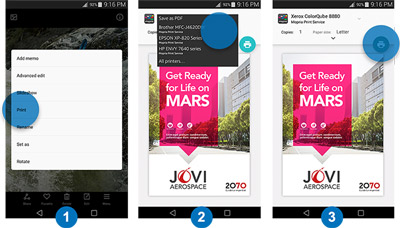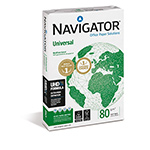Q.
The Canon MAXIFY MB2755 A4 Colour Multi Inkjet looks ideal for my needs and your price is excellent. Please could you advise which cable I need for printing from a Surface Pro running Windows 10 pro? Thanks!
A.
The Canon MAXIFY MB2755 features a USB, Network and a Wireless interface so you could connect it to your Surface Pro via a USB 2.0 cable (if your laptop has this type of interface) or you can set the printer up onto the same wireless network as your Surface Pro and connect wirelessly.
Q.
Our printing requirement has fallen so looking at possibly replacing the CLP-775 that you supplied to us with a lower cost inkjet printer.
Was looking at Canon MB2755 for low cost and inexpensive consumables but am confused as to the number of paper trays some reviews seem to indicate that there are 2 x 250 trays some say 1 x 500 tray - we do need 2 trays. Also does this machine offer borderless printing? Thanks
A.
The Canon MAXIFY MB2755 features 2 x 250 sheet input trays. Unfortunately it is not capable of borderless printing and features the following print margins: Top: 3 mm, Bottom: 5 mm, Left & Right: 3.4 mm.
Q.
Hi,
What are the cartridge capacities for this printer? I note that it's using a common maxify cartridges. There is no mention about the per cartridge put put in the blurb and does it come with a XL printer cartridge pack?
Does it print duplex?
Thanksl
A.
The Canon MAXIFY MB2755 only uses Canon PGI-1500XL ink cartridges. The page yeild for each cartirdge is as follows: PGI-1500XL Black (1,200 pages), PGI-1500XL Cyan (1,020 pages), PGI-1500XL Magenta (780 pages) and PGI-1500XL Yellow (935 pages). The printer ships with a PGI-1500XL starter pack. It does feature double-sided printing.
Q.
Can you confirm automatic duplex scanning please, a review I read said single sided only and Canon website a bit vague
A.
Unfortunately the Canon MAXIFY MB2755 only supports single-sided scanning.















 What is AirPrint?
What is AirPrint? If you can open it on your apple device, chances are you can print it with AirPrint and an AirPrint compatible printer. Airprint works with Safari, Mail, Photos, iWork, PDF's in iBooks and many third-party AirPrint compatible apps available from the app store.
If you can open it on your apple device, chances are you can print it with AirPrint and an AirPrint compatible printer. Airprint works with Safari, Mail, Photos, iWork, PDF's in iBooks and many third-party AirPrint compatible apps available from the app store.