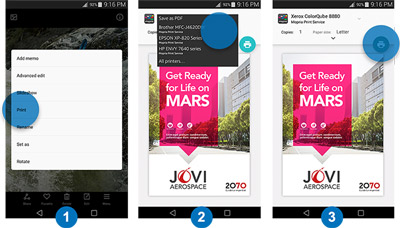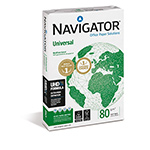Q.
Hi I can see this machine does duplex double sided scanning which is great. Does it also collate when in copy mode? Ie if I copy a booklet of say 8 pages of A4 ten times I would like a stack of pages 1 2 3 4 5 6 7 8 then again pages 1 2 3 4 5 6 7 8 and so on until 8 copies of the booklet have been produced rather than them coming out as page 1 eight times then page 2 eight times meaning I have to lay out all the page ones into 8 separate pieces and then put the page twos behind them and the threes behind them etc. I hope this makes sense If I won t collate when copying can you recommend a brother machine which does? Many thanks.
A.
You have the option to sort mulitple copies, ie pages will be stacked in the order they are fed, that is 1, 2, 3, 4, and so on... You can do this via either the document feeder or the scanner glass manually.
Q.
When comparing this product this product usually has a 3rd Paper Handling Unit as standard called 1 Sheet Manual Feed Slot - however I cannot see that anywhere on the printer I just see the 30 sheet multipurpose tray which is the usual MP tray on most Brother printers. Is this a real specification or a mistake? Where is this additional manual feed slot located? Is it the same as the 30 sheet MP tray?
A.
The Brother MFC-L3770CDW features a 250 Sheet Input Tray, a 30 Sheet Multipurpose Tray and a 1 Sheet Manual Feed Slot as standard. Both the multipurpose tray and 1 sheet manual feed are located at the front of the printer, behind the top panel.
Q.
Can the ADF paper holder be folded away flat to the printer body when it s not in use like my current machine Brother DCp-9020CDW or must it always be laid open? Thanks.
A.
Hi Tom,
The Brother MFC-L3770CDW features a fixed ADF tray.
Kind Regards
Q.
Do I have the choice to switch off double sided printing with this printer if needed please?
A.
Yes, double-sided printing settings can be accessed via the print options>properties menu in the printing window.
For further assistance please contact Brother technical support on 0333 777 4444.
Kind Regards
Q.
Can I switch off colour printing to save the toner cartridges and just have the option to print in black if I want to please?
A.
The Brother MFC-L3770CDW is able to print in mono but will still need use a small amount of colour to ensure print quality is as high as possible.
Q.
Does the MFC-L3770CDW printer have enough memory to scan and print / copy an A4 ordinance survey type of detailed map?
(My old printer could run out of memory on complex tasks)
A.
The Brother MFC-L3770CDW has a 800MHz Processor and 512MB of memory to help process larger documents. There may be other printers with larger RAM and more advanced processors that may be better suited to your requirements. We would recommend speaking to a member of our Sales Team on 0800 840 1992 for advice.
Q.
Hi, Will this printer continue to print in Mono if the colour toner runs out? Thanks
A.
The Brother MFC-L3770CDW is not capable of printing in mono when colour the colour toners have ran out.
However, the Xerox WorkCentre 6515DNI, is capable of continuing to print in black once the colour toners have been depleted.
Q.
Does the 2nd tray hold more than 1 page and if so how many? I've seen another site describe it as 30 pages.
I need to be able to duplex print from 2 paper sources as I print sometimes on high quality paper
A.
Hi, Yes you can load up to 250 sheets in the standard paper tray and up to 30 sheets in the multipurpose tray. The Brother MFC-L3770CDW also features a 30 sheet duplex automatic document feeder. You can only duplex print from the standard paper tray on the Brother MFC-L3770CDW. For recommendations on printers which include the ability to duplex print from both the standard tray and multipurpose tray, you can call our Sales Team on 0800 840 1992.















 What is AirPrint?
What is AirPrint? If you can open it on your apple device, chances are you can print it with AirPrint and an AirPrint compatible printer. Airprint works with Safari, Mail, Photos, iWork, PDF's in iBooks and many third-party AirPrint compatible apps available from the app store.
If you can open it on your apple device, chances are you can print it with AirPrint and an AirPrint compatible printer. Airprint works with Safari, Mail, Photos, iWork, PDF's in iBooks and many third-party AirPrint compatible apps available from the app store.