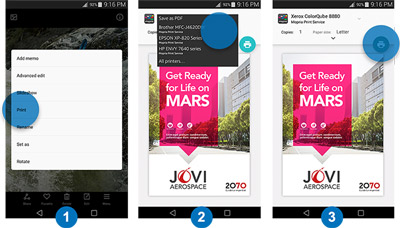Q.
Is this printer compatible with chromebook?
Q.
Will this printer easily connect with a macOS Ventura 13.2.1 Many thanks
A.
The Brother HL-L2350DW supports Mac OS Versions 11 to 13 (Ventura) via Apple AirPrint or the Brother iPrint&Scan App only. In order to connect via AirPrint or the Brother app, the printer must be set up onto the same wireless network as your Apple device.
Q.
Will need this printer to operate just from a USB connection to my MacBook Air in an environment without wi-fi for a short time. Can it work on USB connection only? Does in need to be set up via wi-fi in the first instance i.e. before I go in to the non-wifi environment?
Many thanks.
Bert
A.
The Brother HL-L2350DW supports a USB connection as well as featuring wireless capability. So you will be able to connect the printer directly to your computer/Mac via this method if required.
Q.
I have read that the AirPrint is only available when it is connected with an ethernet cable. It does not work over wifi. is this correct?
A.
Hi, AirPrint is a wireless technology that enables you to print from you iOS devices. To use this feature, you must connect your Brother printer to a network.
Q.
Can I use the HL-L2350DW as a photopier too?
A.
The Brother HL-L2350DW is a single function mono laser printer so unfortunately it doesn't have any multifunction features such scan, copy or fax. However, the Brother DCP-L2530DW would be a suitable multifunction alternative to consider.
Q.
is this printer compatible with windows XP and/or Linux Mint 17.3
A.
Unfortunately, there are only drivers available to enable compatibility with the following Windows operating systems: Windows 10, Windows 8, Windows 7, Windows Server (2016, 2012 2012R2 & 2008R2) and Windows Server 2008. The Brother HL-L2350DW is also only compatible with Linux CUPS and LPD/LPRng.
Q.
Can i use hdmi and vga cables on this item
A.
The Brother HL-L2350DW only features a USB interface which supports USB 2.0 cables. Unfortunately, it does not feature any HDMI or VGA connections.
Q.
When the printer spec says "automatic double-sided printing", is it possible to make it do single-sided printing if you want to?
A.
Yes, the print settings can be accessed within the Brother HL-L2350DW's driver, this is where you will be able to change automatic double-sided printing to single-sided when needed.













 What is AirPrint?
What is AirPrint? If you can open it on your apple device, chances are you can print it with AirPrint and an AirPrint compatible printer. Airprint works with Safari, Mail, Photos, iWork, PDF's in iBooks and many third-party AirPrint compatible apps available from the app store.
If you can open it on your apple device, chances are you can print it with AirPrint and an AirPrint compatible printer. Airprint works with Safari, Mail, Photos, iWork, PDF's in iBooks and many third-party AirPrint compatible apps available from the app store.