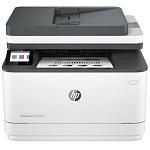Why buy a wireless all-in-one printer? In the workplace, you could easily find yourself having to juggle many different jobs. The need for multitasking in the modern commercial world helps to explain the rationale for investing in a printer that can do it all.Here’s a brief rundown of the topics we’ll cover in this guide:
- What an all-in-one wireless printer actually is
- How these printers work and the advantages of using them
- How all-in-one wireless printers can differ from each other
What Is an All-in-One Wireless Printer?
An all-in-one wireless printer is basically a device that is capable of functions other than just printing. Sometimes, an all-in-one printer might not predominantly be referred to as a printer, with one of the following terms used instead:
- Multifunction product/printer/peripheral (MFP)
- All-in-one (AIO) device
- Multifunctional device
- Multifunction device (MFD)
AIO printers are capable of performing all, or at least some of the following functions:
- Printing
- Copying
- Scanning
- Faxing
- Duplexing
Exactly what kind of printing device you need will naturally depend on how you would like to use it.
This all leaves us to answer the following: what is classed as a wireless all-in-one printer, and what exactly does the ‘wireless’ part of the term refer to?
How Do Wireless All-in-One Printers Work?
There was once a time when AIOs would usually be devoid of any kind of wireless network connectivity. Generally, an AIO would be connected to a computing device via a USB or Ethernet port. However, today, even low-cost AIOs support wireless connectivity via Wi-Fi.
Some all-in-one printers considered wireless might still need to be connected to a host computer by wire - typically a USB one - as part of the initial setup process. However, once this particular process is complete the printer is free to be used in a largely wireless fashion.
What tends to be deemed the main differentiating factor between a wireless all-in-one printer and a non-wireless one is whether the device can be used for printing content wirelessly from a computer, smartphone, or tablet connected to a Wi-Fi network.
An all-in-one wireless printer may also come with cloud connectivity. This would let you print from a cloud storage service like Google Drive or Microsoft OneDrive.
It is worth acknowledging, however, that wireless printers do not need to be entirely shorn of physical cables in order to be formally classed as wireless. After all, these machines are unable to function if not plugged into a power outlet.
The Advantages of Using a Wireless All-in-One Printer
One key advantage is the ease with which you would be able to use internet-connected mobile devices like smartphones and tablets to send commands to the printer. Keep in mind that we stock AirPrint all-in-one printers designed to work especially seamlessly with iPhones and iPads.
As many wireless AIO printers can usually print directly from a cloud server, you would not even need to be physically close to the printer in order to use it. This can reap dividends when you are on a business trip but someone at the office needs you to print out a specific document for them as a matter of urgency.
Fantastic Functionality
When you look at the product description for a particular printer, you might not know what all of the advertised functions entail. However, these could include functions with the potential to appreciably enhance many processes routinely undertaken at your workplace.
For example, if you anticipate needing to print out business documents mainly comprising text, we would urge you to go for a wireless AIO with laser printing technology built in. However, whether you go down the laser or inkjet route with your choice of AIO, we would be able to provide you with a steady supply of ink or toner cartridges for that wireless all-in-one printer.
Increased Efficiency in the Workplace
We have previously touched on the subject of how an all-in-one printer can boost efficiency in the workplace — but we can summarise the benefits again here. For a start, as this machine essentially combines a printer, a scanner and a copier you can save a lot of space.
Secondly, as an AIO can prevent you from having to buy multiple separate devices simply to cover all of your organisation’s printing, scanning, copying and faxing needs, you can also make significant financial savings.
Going for a wireless all-in-one printer in particular would bode well for your workers’ day-to-day productivity as well. One reason is that multiple users would be able to connect to the same printer. Hence, your workplace might cease to need as many printers as it once did.
As the wireless nature of the printer would afford you a lot of control over where you physically place it, you could be able to let many members of your staff work where they feel especially productive. You won’t need to plan your entire office around its printing gear.
A Range of Connectivity Options
Obtaining a wireless all-in-one printer doesn’t have to mean settling for wireless as your only connectivity option with that device. In fact, we can provide wireless AIO printers that would let you choose from various means of connectivity, such as those listed below:
- Wi-Fi — Many printers compatible with Wi-Fi also support Wi-Fi Direct, a standard where the printer can communicate with another device without needing an Internet connection.
- Ethernet — AIOs offering Ethernet support can be connected by cable to a local area network (LAN) that covers an entire office building, laboratory, school or university campus.
- AirPrint — A printer supporting this Apple protocol would let you issue print commands from an iPhone, iPad, or Mac without having to give the device a printer-specific driver beforehand.
- USB — A wireless all-in-one printer that continues to offer USB connectivity would enable you to switch to it as a temporary measure if the unit’s wireless technology starts acting up.
Here at Printerland, we stock more than 12,000 products, making it easy for you to source not only a reliable, high-quality printer but also regular supplies for it. We also offer free next-day delivery on all orders over £125 excluding VAT.
Printerland’s Range of Wireless Inkjet Printers
We are committed to regularly assessing our competitors’ offerings so that we can make sure our deals on printing equipment and supplies are the best.
However, we also know that ‘best’ is, to many extents and purposes, a subjective judgement. For this reason, our website is well-supplied with printer product details rich in usefully informative detail.
We have put many printing devices from our online store’s selection through a test run so that you can, for example, decide what would be the best all-in-one laser printer for you.
Here’s some intel on how some of the most popular brands on the market made their name.
Xerox
Xerox’s history does a lot to demonstrate why you ought to seriously consider purchasing a multifunction device from this American corporation. Xerox was founded in 1906 in the New York State city of Rochester and is responsible for providing work equipment including:
-
Production printers
- Wide format printers
- Scanners
- Copiers
Famed for its historic association with corporate photocopying, Xerox’s line-up of industry leading wireless all-in-one laser printers has seen it become a front-runner in the provision of multifunction technology in the modern workplace. Our range of Xerox wireless multifunction printers is sure to provide you with the perfect companion for the flexible working environment you most likely have today.
Kyocera
Your business might be looking for new ways to reduce pressure on the environment. In this situation, you could seriously consider picking up a wireless all-in-one printer from the Kyocera ECOSYS brand, which has been adopted for a line of printers using special eco-friendly tech.
These printers are produced by Kyocera Document Solutions, itself a division of the Japanese multinational electronics manufacturer Kyocera Corporation. Kyocera Document Solutions has become known for providing a range of document imaging devices.
The ECOSYS line comprises laser printers. Kyocera is well-positioned to provide high-quality multifunction machines, with the corporation’s Document Solutions division having originally been established as a result of Kyocera acquiring the photocopier manufacturer Mita Industrial Company in 2000.
Brother
You might have traditionally associated Brother — or Brother Industries, Ltd, to use this Japanese multinational company’s full name — more with sewing machines than multifunction printers. Indeed, Brother has established a long-running positive reputation for making the former.
However, Brother was propelled into the printer industry largely as a result of forming a corporate relationship with Centronics. This now-defunct company manufactured computer printers but asked Brother to provide it with reliably manufactured printer mechanisms.
In the 1980s, Brother gained market share in the printer industry while Centronics faded. Today, the multifunction printers sold by Brother comprise one of its main product categories.
Our printing specialists offer a wide range of Brother all-in-one wireless printers — and you might particularly benefit from buying one of these for a home office, given the brand’s prowess in making general-purpose printers as well as those intended for commercial use.
Canon
Canon is another Japanese company that, though an esteemed purveyor of printers today, has long been known for making products of a very different type — in this case, cameras.
Nonetheless, Canon has also long been influential in the world of printers. In 1985, the company introduced an inkjet printer using bubble-jet technology. In the early 2010s, Canon completed its acquisition of the Dutch printer maker Océ.
Given Canon’s prestige in making scanners, too, it makes sense that the brand has combined printing and scanning capabilities in a range of all-in-one wireless printers sporting the easily recognisable red Canon logo.
However, many AIOs from the company can also be used as copiers and fax machines — as you can see for yourself just by browsing the broad selection of Canon wireless multifunction printers we stock.
Epson
Epson is the name often colloquially used in reference to what is formally known as Seiko Epson Corporation. This Japanese multinational electronics company’s history of making printers goes back decades — and, to be more specific, to the run-up to the 1964 Summer Olympics in Tokyo.
As a printing timer would be needed for timing events held at this Olympics, the company of Shinshu Seiki Co. started working on an electronic printer.
In 1968, Shinshu Seiki launched the EP-101, which history considers the world’s first mini-printer. The ‘EP’ of the name stood for ‘Electronic Printer’, and inspired the name Epson, which was intended for the next generation of publicly released printers to be based on the EP-101.
In July 1982, Shinshu Seiki was formally renamed the Epson Corporation. The company’s current name, Seiko Epson Corporation, came about as a result of the Epson Corporation merging with Suwa Seikosha Co., Ltd. in November 1985.
Epson’s impressive track record of innovation and refinement in the printer field has culminated in the range of high-quality Epson wireless multifunction printers Printerland offers today.
HP
The HP brand name is common shorthand for the Hewlett-Packard Company, which started in a California garage in 1939 and has since become renowned for providing various types of computer hardware. Those produced by HP over the years include:
- Computers
- Servers
- Personal digital assistants
- Digital cameras
- Calculators
Two other especially notable HP product categories are those of printers and scanners. It is apt, then, that HP has weaved functionality from both kinds of devices into HP wireless multifunction printers we are happy to have available for purchase.
As HP is highly experienced in making printers for both home and office use, buying a HP printer can prove well worth your while whether you run your business from a residential property or a dedicated workplace.
What Wireless All-in-One Printer Should You Choose?
The Printerland website is packed with information that will assist you in making a decision.
However, if you’re still uncertain about what type or model of wireless all-in-one printer would suit you best, please get in touch for further guidance. Phone us on 0800 840 1992, and we’ll happily help.
We have more than 30 printer experts who are ready to assist customers striving to obtain high-quality wireless all-in-one printer solutions for corporate purposes.