Your Ultimate Guide to Affordable Printers
We know that money matters, which is why we've compiled this expert guide to some of the low cost models available on the market. These affordable printers don't skimp on the quality or effectiveness you can expect from us to help you get your day-to-day business done - they simply skip the expensive price tag.
In this ultimate guide, we'll be examining the qualities and capabilities that everyone should expect from their home or office printer while ensuring that cost efficiency and effectiveness are top of the list.
We're looking at makes and models across some of the printing industry's main contenders, from workforce options to smaller, functional choices to be used at home. So, if you're stuck as to what you can expect from a high-end printer or what you can get from a low-cost alternative - as well as the cost of operation - this is the perfect one-stop guide for you.
In this overview, our experts will be discussing:
- What to expect from a low-budget printer vs a high-priced printer
- What you should be looking for from a low-cost printer
- The best type of printer for budgets from under £100 to over £200
- The best picks for budget and premium options
- How Printerland can help you find the best printer deals
Within this deep-dive into the best low cost printers and what you should be looking for, our printing experts are here to give you as much information as possible to help you make the best decision.
If there's anything else you need to know regarding any aspect of the buying journey, we can give you the best guidance on printing - whether that's on budgeting affordable printing costs, discerning additional features, our unmatched subscription print services and more - our team is on hand to help.
To talk to a friendly member of the Printerland team, you can simply pick up the phone and call 0800 840 1992 or drop us an email at [email protected], and we'll be able to answer all your questions or queries.
What Are the Differences between a Low-Budget Printer and a Premium Printer?
With hiking prices impacting more and more busy households and businesses across the nation, having to buy a new printer can suddenly seem like a much more daunting task than originally anticipated. Especially where productivity and usability are concerned, opting for a low cost model can feel like you're running the risk of missing vital features that might impact your workload or become costly further down the line.
So, we're here to make sense of the type of features you can expect from a printing solution at either end of the scale.
Low-Cost Printer
As a rule, printers at a lower price point will offer you fewer complicated features, making them fairly straightforward to set up and go. However, cheap printers will generally have fewer connectivity options such as a single USB connection and won't have the capacity for 'smart printing' with Mopria or Apple AirPrint. As a result, a budget solution may be less versatile should you need to print something via a handheld device..
It's also important to remember that what seems like an affordable printer at first may become pricier thanks to higher running costs. Machines in the lower price ranges tend to be smaller - making them excellent for home use or for relaxed office use - but this may impact the amount of pages it will be able to handle. Depending on your expected output, cheap printers usually cannot handle larger demands due to their size and slower print speeds -despite this, they do still eat through ink cartridges.
However, if you’re looking for a budget-friendly printing solution that will remain low maintenance over time, a low-cost model will be able to tackle the strain of everyday printing tasks with ease.
Premium Models
As with most pieces of modern technology, printers are an investment. So if you're not on a tight budget, a premium printer can make quite a dent in someone's savings - especially if you don't require heavy-duty printing or need to produce documents on a regular basis.
But for those who are likely to demand a lot from their printing solution, then putting some cash towards more expensive models may save you money in the long term. In our industry, models on the pricier side are often some of the fastest printers on the market, as the people using them are likely going to be using them for larger jobs that require efficiency and excellent print quality.
Although there are some brands that pack fantastic functionality into compact printers, the majority of premium printing solutions on offer are slightly larger in size. This is usually to accomodate more impressive functions, such as an array of scanner features like duplex scanning, duplex printing and copying.
To access these, many models have intuitive interfaces, such as touch screen control panels and flexible connectivity, which utilise wireless printing options. This includes direct connection using an ethernet port, network or apps such as Airprint or cloud printing apps to produce copies from anywhere. For these premium models, the hardware is optimised for productivity - allowing you to store common print jobs and frequently used email addresses for future use.
Premium Models for Office and Home Use
As many workplaces tend to choose a premium model to service their business, many of these printers have enterprise-level security options built in, which keep any important documents or details safe from prying eyes.
A modern printer now boasts functionality that can process documents much faster, via innovations such as automatic double-sided printing through the use of an internal Duplex Unit, coupled with high processor speeds and increased internal memory.
Many models at this higher-end of the range allow you to print on both plain paper and heavier mediums up to 350gsm (grams per square metre) with some models offering document finishing options, such as stapling and hole-punching, to save you time.
Often, premium printers afford customers lower running costs over its lifetime. They generally use high-capacity cartridges for ink or toner that last much longer. There are also a wealth of subscription or contract print options available, such as HP+'s Managed Print Flex, which uses smart technology to order ink cartridges straight to your door whenever your printer is low.
Finally, to keep up with the demands of a large monthly duty cycle, many big names in the printing industry pad their premium offering with a better class of warranty and overall support. This is to keep your process as streamlined as possible, so you can avoid downtime and get back to printing the documents that keep your life or business running smoothly.
However, you might be better off with a higher-end device simply to gain the advantage of lower running costs over the lifetime of the machine.
What Are the Best Printers under £100?
If you're looking for a printing solution at an affordable price, the experts at Printerland have you covered.
We've taken a look at some of the biggest, most reliable names in the industry and highlighted the best printers at the lowest price - making them great additions for any home office or casual use. From black-and-white documents to colour, as well as photo printing functionality with a reliable standard USB port to connect, these affordable options can get the job done.
Epson WorkForce Range
Office printing doesn't have to break the bank. Epson Workforce printers are specifically designed for workplaces and offices of all kinds, boasting all the features and capabilities you'll need to print business documents of all kinds. Even with its lower price point, the Workforce range offers low operation costs over the course of its lifetime, duplex printing for automatic double-sided printing and wireless options - making it an excellent addition to any business.
HP OfficeJet Range
Revolutionary in their own right, HP Officejet Printers offer industry-leading printing technology that gives you complete peace of mind - wherever you set it up. With built-in security, mobile printing capability and auto duplexing that lets you print on both sides of the page, these printers offer superb savings for home offices and small to medium-sized workplaces when it comes to time and money.
What Are the Best Printers for £200?
Epson WorkForce Pro Range
Based on the Epson PrecisionCore System, the WorkForce Pro range offers even more multifunctionality to boost office productivity. For a fraction of the price of more expensive printers, the Workforce Pro boasts 4-in-1 multifunctionality, giving you the ability to print multi-page documents at minimal operating cost. What's more, they also come with a built-in scanner offering copying and fax capability. Complete with wireless printing options, this range rises to the challenge of high printing requirements for small businesses with a tight budget.
Xerox Single Function Colour Laser and Multifunction Mono Range
Xerox is one of the most reliable names when it comes to printers - with their colour laser printer models and affordable Xerox mono laser printer range coming out on top for enhancing the output of any home office or business.
If you're looking for bright colour images that won't massively eat into your budget, Xerox's colour laser printers are award winning for a reason. With a range of connectivity options and automatic double-sided printing, this is an excellent candidate for efficient colour production on a lower budget.
For offices that require consistent document production in black and white - but which still want the benefits of a multifunctional printer - then Xerox also offers a Mono range that can produce business-class prints at a fraction of the cost.
HP Single Function Mono and Colour Range
HP printers have long been the 'go-to' choice for home offices and businesses alike. Using industry-leading technology to create fantastic results, the HP single function Mono and HP Colour laser printers are simple and straightforward to use. With double-sided printing options and input trays ranging from an 150 to 250 sheet capacity, these small but mighty printers can keep up with the pace of everyday office use or at-home tasks - perfect for people on a budget.
At Printerland, we also stock the complete range of genuine HP toner cartridges and printer inks, so you'll never be caught out by low levels.
Explore our full range of ink cartridges here or get in touch with one of our experts on 0800 840 1992 to find the best solution for your output needs.
Kyocera Single Function Mono Range
Kyocera is one of the top names when it comes to flexible printing solutions, with their range of Single Function Kyocera Mono laser printers being some of our favourites for productivity and performance - all at a price that won't break the bank.
Perfect for businesses and offices who are keeping an eye on their spending, Kyocera Mono Laser Printers offer black-and-white printing with speed and efficiency, with the capacity to hold plenty of paper with a 250 sheet universal cassette.
Thanks to its quick output and excellent production quality, Kyocera printers are a great choice when it comes to creating crisp text and lines over and over again, with a reliable build designed to reduce downtime.
What Are the Best Budget Printers?
Epson Ecotank
There's plenty to choose within the Epson Ecotank range, from Mono and Colour Laser Multifunction printers with scanning, copying and fax capabilities to sleeker inkjet models. They truly are a fantastic choice for any office, business or home-working set-up.
These cost-effective printers combine modern design with ecological thinking. The range is expertly designed to consume less power without compromising on its ability to produce high-quality prints, saving you money on electricity and running costs over the course of its lifetime.
With a good printout rate for steady and efficient document production and a number of connectivity features, these are excellent all-rounders at a fraction of the cost of a premium alternative.
HP Instant Ink compatible printers
One of the biggest cost considerations when it comes to buying a cheaper model outright is ink. Even though a model might have a lower price point when you first purchase it, many are not as economical when it comes to output costs like ink and toner - especially if it doesn’t already come with cartridges.
Choosing an HP model that is compatible with the HP Instant Ink service not only gives you peace of mind when it comes to running out - as the no-commitment service automatically supplies you with what you need - but can let you save up to 70% on ink prices. These monthly plans are built around printed pages and will always stay the same, as you choose a plan that suits your output, whether you require full-colour image printing or text-heavy documents.
Plus, you can upgrade, cancel or reduce your plan at any time for a tailored, cost-effective solution.
HP OfficeJet Range
Even if you're thinking about your budget, the OfficeJet range has you covered with a number of intuitive features, built-in security and overall low printing costs. These printers offer speedy scanning and straightforward mobile printing from a number of devices, with the ability to organise digital files from the cloud, your emails and more with the Shortcuts feature (formerly called Smart Tasks) - designed to save you time and money.
What's more, the HP Officejet range is also optimised with the HP Instant Ink service, as we have previously mentioned in this guide.
Why Choose Printerland?
Ready to start your printing journey with us?
With over 25 years of service within the printing industry, our team of 30+ experts have a wealth of knowledge and insights covering a range of solutions - no matter your goal or budget.
At Printerland, we also guarantee to not only price match any quote from a competitor but reduce your print costs entirely, with next-day delivery so you can get started as soon as possible. But don't just take it from us: with a 5* Trustpilot rating and over 7,000 reviews from happy customers, you can be sure that we can handle all your printing needs.
To talk to a friendly member of the Printerland team, give us a call on 0800 840 1992.



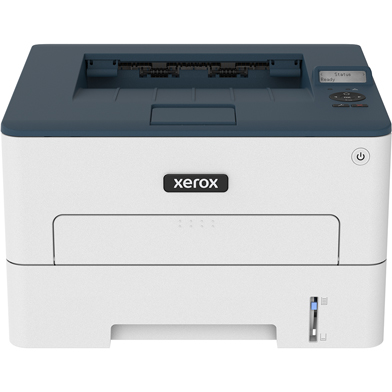
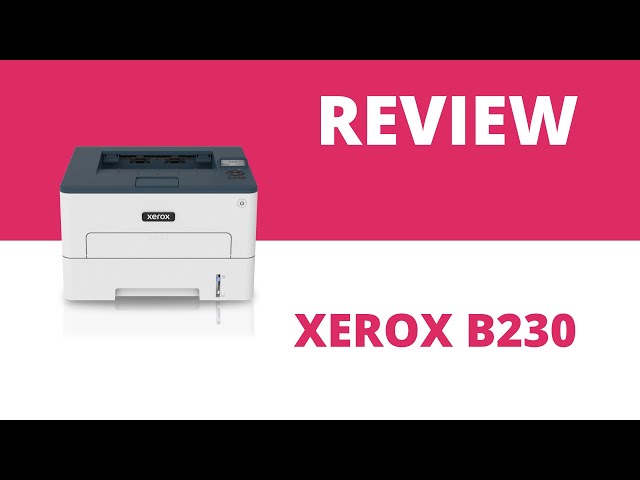



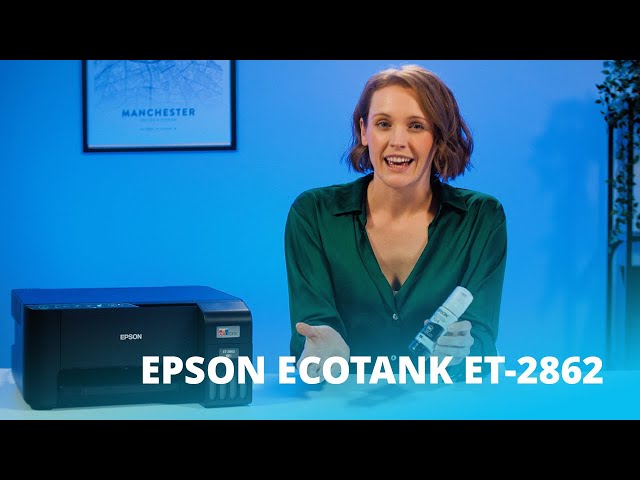

















"The Epson WorkForce Pro WF-4820DWF is a great multifunction machine designed to help you save money and time. Print, scan, copy, and fax functionalities are featured as standard, as well as fast print speeds, high quality printing and a range of connectivity options including USB, network, wireless, Wi-Fi Direct and compatibility with AirPrint and Mopria. It supports the use of high-capacity ink cartridges and is also eligible for an Epson ReadyPrint Flex printing plan, that can help you save up to 70% on the cost of ink."