Finding the best printer for leaflets and flyers
If this is your first time looking to create flyers or leaflets, you might be wondering where to start. It’s a big task and there are lots of things to consider, but to start things off, you’ll want to get your printing device nailed down.
Once you’ve found the perfect printer for your leaflet printing needs, you can’t start to focus on the designs that you’ll be looking to bring to life without the stress of figuring out how you’ll get your design transferred onto your materials.
Printing flyers and leaflets presents a different challenge from what you’re probably used to printing - you’ll be using different types of paper and you’ll be heavily focused on the way that your prints look and feel.
This could mean that you need to upgrade your printer or your resources if you’re currently operating using a run-of-the-mill printer that’s designed for producing office documents, scanning, and photocopying.
To help you find the right device for flyer printing, we’ve put together this handy guide to give you all of the information you need to make an informed decision.
We’re experts in the printing industry and have supplied devices for a wide range of different purposes, giving us fantastic insight into the best types of printers for the different tasks you may carry out both at home and in the office.
Carry on reading to learn more about printing flyers and leaflets, or get in touch with a member of our team today to discuss the options and learn more about our handy subscription plans for corporate users with above-average levels of usage!
What makes the perfect flyer?
Designing flyers and leaflets gives you more creative licence than you might have previously experienced creating marketing materials for your business. Whilst many of the marketing resources that you’ll be creating are geared towards portraying a clean, professional tone and image, leaflets and flyers tend to be much louder, bolder, and eye-catching.
And whilst this is a challenge, it can be an incredibly enjoyable creative process!
But how do you create a flyer that works?
Whilst there isn’t an exact science behind the art of leaflet creation, we do have a few tips and pointers that you can follow to ensure that your flyers tick all of the boxes and are in the best possible place to get the reaction that you’re looking for from your audience.
Here are our tips for creating the best possible flyers and leaflets for your audience:
It’s got to catch your eye
If a leaflet doesn’t grab your attention, it’s a failure.
Flyers and leaflets’ primary purposes are to increase visibility, raise awareness, and provoke thoughts about a product, service, or business, but it’s got to do this in a positive way that creates favourable emotions towards the business.
But how do you create a flyer that’ll catch everyone’s eye?
First of all, you need to focus on colour. If your flyer doesn’t feature a pop of colour, it’s facing an uphill battle to retain attention from the get-go, making it so much harder to achieve positive results from your marketing campaign.
This means selecting a printer that has colour printing functionality!
You mustn’t just choose any old colours, though, and there are a few reasons for this:
- Firstly, certain colours spark specific emotions in readers, so you need to make sure you’ve chosen colours that evoke the correct emotions for the product or service that you’re trying to sell.
- Secondly, you need to factor in the price - certain rich colours require more ink or toner, which can increase your printing costs if you’re relying heavily on these colours. Very dark shades of red, blue and green have been found to use the most colour toner, so you might want to avoid using too much of those if you’re working on a tight budget.
The quality has to be incredibly high
If you’re trying to convince somebody to engage with a product, service, or brand using a flyer or leaflet, you need to make sure that the marketing materials are sending out signals of quality from the outset.
To do this, you’ll need to consider the components that you’re utilising:
- Choose your paper or card wisely - The first opinion that the recipient of your flyer will form is of the quality of the material that’s been used. If the paper/card is cheap and flimsy, this creates the impression that the product may be poorly made and somewhat impractical. On the other hand, sturdy, high-quality paper with a special finish, such as matte or gloss, gives a completely contrasting impression, that feels more expensive and premium.
- Only use high-resolution imagery - If you’re going to be using imagery on your flyers, make sure it’s relevant, high-resolution, and scaled properly, ensuring that you do not disturb the balance between imagery and information on the leaflet.
- Choose fonts that are on-brand and consistent - Your font can say a lot about your brand, but far too often we see poorly chosen fonts giving off the wrong impression to the audience. If in doubt, be sure to consult this guide to choosing the right font for your brand!
It’ll give you all of the information, without sending you into overload
Information overload turns potential customers off in an instant, so be sure to have a clear plan of how to structure your most important information without causing confusion or distraction.
It’ll give you clear action points and the next steps to convert
Clear calls to action are the best way to ensure conversions in any form of marketing.
Before you begin to design your leaflet, decide what you want the reader’s next actions to be and ensure that you clearly state what this is and how to do it on your leaflet multiple times to reinforce the message.
What type of printer works best for printing flyers and leaflets - inkjet vs laser?
Both inkjet and laser printers are capable of printing flyers of great quality, however there are some important considerations you must factor in to ensure the right choice is made to fit your budget.
Inkjet printers
Inkjet printers are some of the best printers for printing photographs so understandably offer excellent results when your leaflet or flyer features photographic content, due to the accuracy achieved by the minuscule dots of ink delivered by hypersensitive nozzles.
Even though some inkjet printers can create almost waterproof output, the nature of ink makes it more sensitive to environmental pressures than the heat-set output of a laser device would be. On a set of marketing materials for your business, inkjet printers can also produce fuzzy type that leaves a less-than-impressive image.
Inkjet technology may be less economically effective as an output medium for high numbers of copies due to the cost of ink cartridges vs the cost of the toner used in a laser printer.
Laser printers
Laser printers are often the go-to for printing leaflets, given that the laser used in these machines moves at great speed. As such, it can image a complete page at once, allowing them to print pages more quickly than conventional inkjet printers.
Many of the best colour Laser printers can also print vibrant colours that make a suitable choice for charts, graphs and more information-heavy marketing materials like leaflets, flyers, and brochures.
Features to look for in a flyers printer or leaflet printer
It's not just cost and volume you need to think about when choosing your leaflet printer. the hardware needs to be up to the task depending on what kind of content you wish to print.
A high-quality cartridge system
If you're going to be printing your flyers and leaflets regularly, you'll need a printer that's got a large ink or toner capacity.
On a cost per page basis, we have colour printers with low running costs which offer larger, high-capacity cartridges making ink or toner cheaper to purchase, so by utilising these you'll be lowering your total cost per print.
Toner is undoubtedly one of the major ongoing costs when it comes to regular printing, as we all know.
To account for this, investing in a premium printing device that can accommodate a larger toner cartridge will eventually lower ink expenses in the long run.
An XL cartridge will make up for its higher initial cost by requiring fewer refills than other varieties on the market, saving you money overall.
It will also have the benefit of reducing delivery charges and cutting down the time spent re-ordering regular replacements and improving your productivity as a result.
Printing output and print speed
It is essential to have an efficient print speed that can keep up with your anticipated output if you intend to print high quantities of flyers and leaflets in one sitting.
Print volume and print speed typically go hand in hand. You will probably need a printer with an additional paper tray if you're looking to continuously print high quantities of flyers without having to refill your paper tray too often.
Finding out how much paper you'll need each month to produce your flyers is crucial before making a final decision. By understanding the capacity you need from your paper tray, you'll have a much clearer idea of what you're looking for when you're browsing our range of available printers.
Our experts can help you choose the perfect printer
Our specialists have years of experience in the printing business, providing us unmatched knowledge and expertise when it comes to selecting the best printers for any business, individual, or budget.
Check out our selection of high-end colour laser printers on the Printerland website right away if you're seeking a specialised printing device that can give you high-quality printing for leaflets and flyers.
You can also contact our team by phone on 0800 840 1992 or via email at [email protected].
We'll respond as quickly as we can, but please be aware that our printer experts are only available from 9:00 am to 5:30 pm, Monday through Friday, and that any messages left outside of these hours will be answered the next business day.
Check out our printing guides for more information
If you enjoyed our guide to printers for leaflets and flyers and are interested in learning more about the best printers for different forms of marketing materials such as brochures and banners, you're in luck!
Check out the links below to learn which printers are the best choice for creating eye-catching marketing resources:


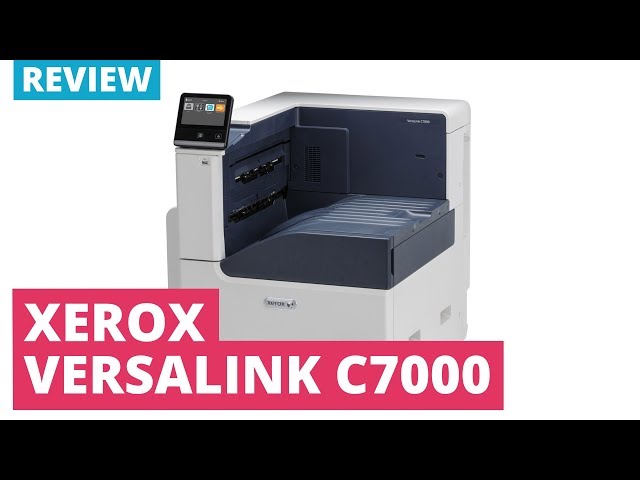





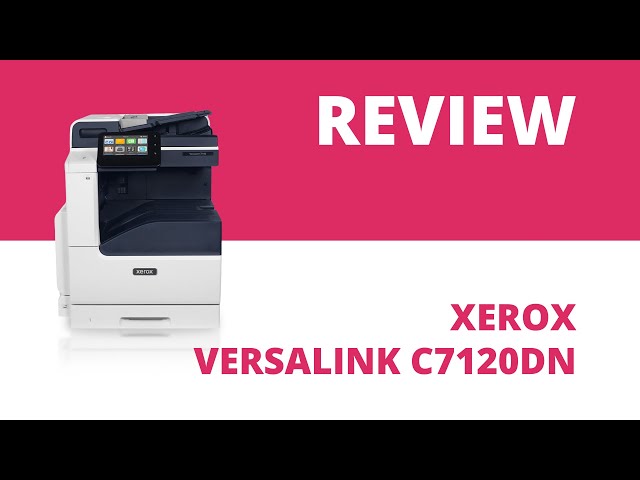













"The Xerox VersaLink C7000DN is a great choice for anyone looking to print high quality leaflets or flyers. The stunning print quality and swift performance ensure reliable, eye-catching results every time. As well as wired USB or network connectivity, the C7000DN is also compatible with Apple AirPrint and Mopria for Android, making it easy to print on-the-go, directly from your mobile device."