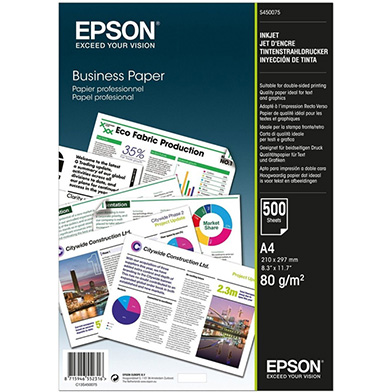Q.
Hi
Can you please confirm if Epson WF-C5790DWF has 2 paper trays and a rear paper feeder?
Also confirm please that all 3 feeders can be accessed individually from PC print options.
Kind regards
Baz
A.
Unfortunately the Epson WorkForce Pro WF-C5790DWF features 1 main tray which is a 250 sheet input tray, an 80 sheet multipurpose feeder which is a located at the rear of the printer. However, both options can be accessed via the driver settings within the 'Paper Source' menu.
Q.
Can I reduce or increase the size of the reproduction by percentage points?
Say I have an image that I'd like to print 75% of the original size.
Can the original artwork it be scaled up or down?
A.
Yes, the machine will automatically increase or decrease the size of the image by the percentage you enter. The range is 25% up to 400%.
Q.
Epson C5790 DWF Workforce
What are the footprint dimensions?
A.
Hi, the dimensions of the Epson WorkForce Pro WF-C5790DWF are 425mm(W) x 535mm(D) x 357mm(H).
Q.
Hi there - could you please tell me if this printer will print to various sizes of photographic paper, inc from size 6x4, 5x7, 10x8 etc.
Many thanks NICK
A.
Yes, the Epson WorkForce Pro WF-C5790DWF is able to handle glossy photo paper up to 256gsm. It can also handle the following photo sizes as standard: 9 x 13 cm, 10 x 15 cm and 13 x 18 cm. User defined settings are also available for any media ranging from 89 x 127 mm to 216 x 356 mm.
Q.
I read some reviews that suggest that ADF scanning is very loud. Is this the case? and also is the duplexing single pass?
Thanks
A.
Hi, the Epson WorkForce Pro WF-C5790DWF has a noise level of 54 dB(A) when printing. When using the Epson WorkForce Pro WF-C5790DWF to scan, the noise level produced would be much less. Yes, this printer does single pass duplex scanning.
Q.
Can this printer scan to email?
Currently have a WF-5690 which has been set up to do this but looking for a replacement as printer heads are starting to wear!!
A.
Hi, Yes the Epson WorkForce Pro WF-C5790DWF can scan to email. You will need to set up the scan to email settings on the web interface. If you require further technical assistance, you can call Epson's Technical Support on 0343 903 7766.
Q.
Does this printer have capability to store an address book of up to 20 saved email addresses to then be able to scan to?
A.
Hi, Yes you can register up to 200 contacts in the printer's address book.
Q.
Is this compatible with apple computer. I have a Canon iR022A which was perfect but on its last legs and couldn't scan with Apple Mac.
A.
The Epson Workforce Pro WF-C5790DWF is compatible with various Mac operating systems as standard - but there are also drivers available for download for any older or more recent versions too. As long as you have the correct driver you shouldn't have any issues scanning to your Mac with this printer.



















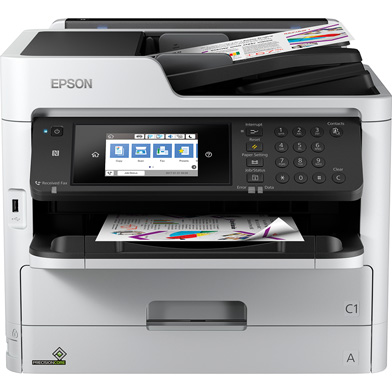


 What is AirPrint?
What is AirPrint? If you can open it on your apple device, chances are you can print it with AirPrint and an AirPrint compatible printer. Airprint works with Safari, Mail, Photos, iWork, PDF's in iBooks and many third-party AirPrint compatible apps available from the app store.
If you can open it on your apple device, chances are you can print it with AirPrint and an AirPrint compatible printer. Airprint works with Safari, Mail, Photos, iWork, PDF's in iBooks and many third-party AirPrint compatible apps available from the app store.