Q.
can we do scanning of documents using wifi
A.
Hi, Yes you can scan documents wirelessly on the Canon i-SENSYS MF633Cdw.
Q.
Hello
Will the printer scan wirelessly or does it need a usb connection to do that.
A.
Yes, the Canon i-SENSYS MF633Cdw is capable of scanning wirelessly without the need of a wired USB connection.
Q.
hi will this printer use the canon 718 toner cartridge?
A.
Unfortunately not, the Canon i-SENSYS MF633Cdw (1475C030AA) uses 045 and 045H toner cartridges. All printers which use the 718 cartridges are now discontinued, if you would like any advice on a new printer, our sales team would be happy to help on 0800 840 1992.
Q.
Is Canon i-sensys MF633CdW totally compatible
with Windows 10
A.
Hi, Yes the Canon i-SENSYS MF633Cdw is Windows 10 compatible. You can download all available drivers from Canon's website.
Q.
how many print out each toner
A.
The Canon i-SENSYS MF633Cdw comes with a black toner cartridge which can produce up to 1,400 pages and a Cyan, Magenta and Yellow toner cartridge which can produce up to 690 pages each. Please note that page yields are manufacturer estimates based on ISO/IEC standards or occasionally estimated based on a 5% per page coverage. Yields can also vary greatly depending on image, area coverage, print mode and environmental conditions.
Q.
If any colour toner is empty, can mono printing continue?
A.
Unfortunately, the Canon i-SENSYS MF633Cdw will still use small amounts of colour toner when printing in monochrome. This is common in most laser printers to ensure that the print quality is clear and high quality. This would mean that the colour toner cartridges would need to be replaced once they have ran out. If you are looking for a printer which allows you to continue printing in mono when the colour cartridges are empty, please give us a call on 0800 840 1992.
Q.
Can this printer print photos on glossy photo paper?
A.
Hi, Yes the Canon i-SENSYS MF633Cdw will take glossy photo paper and print photos.
Q.
Hi,
Can this printer print on card up to 350gsm in thickness?
A.
This printer can print on media up to 163gsm. If you would like recommendations on printers that can handle media up to 350gsm please call us on 0800 840 1992 and a member of our sales team will be happy to help!





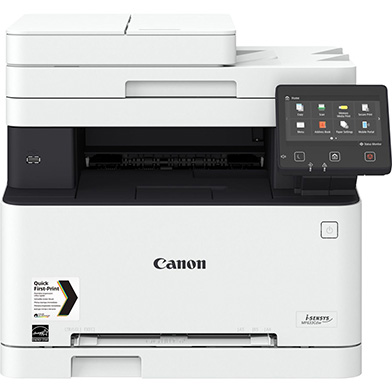


 What is AirPrint?
What is AirPrint? If you can open it on your apple device, chances are you can print it with AirPrint and an AirPrint compatible printer. Airprint works with Safari, Mail, Photos, iWork, PDF's in iBooks and many third-party AirPrint compatible apps available from the app store.
If you can open it on your apple device, chances are you can print it with AirPrint and an AirPrint compatible printer. Airprint works with Safari, Mail, Photos, iWork, PDF's in iBooks and many third-party AirPrint compatible apps available from the app store.























