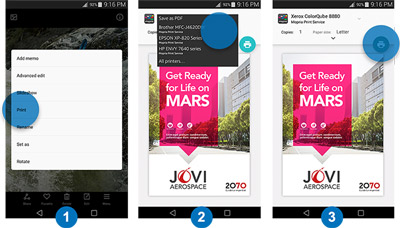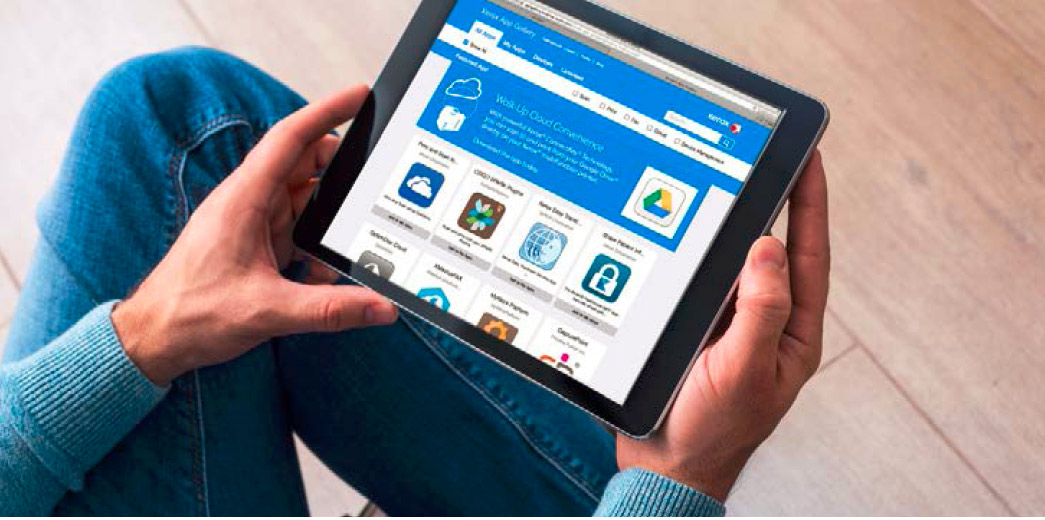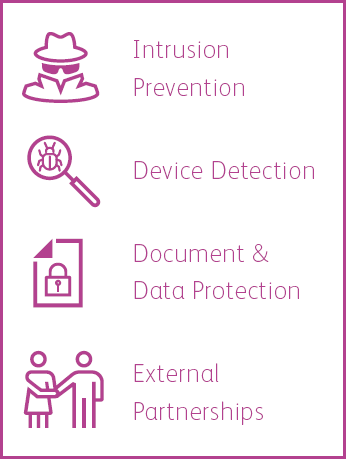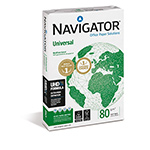Q.
Does this have WiFi printing?
A.
The Xerox VersaLink C600DN is not capable of wireless printing.
However, the Xerox VersaLink C600DNW wireless bundle is capable of wireless printing.
Q.
Can I print card on this printer? Also is it good for copying old photographs onto photo paper?
A.
The Xerox VersaLink C600DN supports media weights up to 220gsm, so it would be suitable for printing on card as long as the media doesn't exceed this weight. Unfortunately this printer is a single function laser printer, so it does not have the ability to scan or copy documents.
Q.
Is this product compatible with Windows 11?
A.
Yes the Xerox VersaLink C600DN supports Windows 11. The Xerox Smart Start driver is available to download via the Xerox Support Site.
Q.
What is the maximum number of pages per month? Other retailers have a advised maximum
A.
The Xerox Versalink has a maximum duty cycle of up to 120,000 images/month.
Monthly volume capacity expected in any one month. Not expected to be sustained on a regular basis.
Kind Regards
Q.
Can you print envelopes?
A.
Yes the Xerox VersaLink C600DN supports printing onto Envelopes via the Bypass Tray.
Q.
Hi,
Can the Xerox VersaLink C600DN A4 Colour Laser Printer actually duplex A5 sized paper, your help would be greatly appreciated as it does not say in your online brochure, although the machine specs read very good
A.
Yes, the Xerox VersaLink C600DN supports automatic 2-sided printing for the following media sizes: A4, A5, 215 x 315 mm, B5 ISO, Legal, Letter, Folio and Executive from 60 to 176gsm.
Q.
I purchased this printed but can’t find out how to print a booklet on it. Do I need an optional duplex tray?
A.
Hi, to print booklets on the Xerox VersaLink C600DN using Windows operating system you must select document options. Once completed, select page layout then select booklet layout. For Macintosh, in the print window, in Xerox features, booklet layout is displayed on the paper/output list. When printing booklets using the Windows, Postscript or Macintosh driver, you can specify the gutter and creep. If you require further technical assistance, you can call Xerox's Technical Support Line on 0370 900 5501.























 What is AirPrint?
What is AirPrint? If you can open it on your apple device, chances are you can print it with AirPrint and an AirPrint compatible printer. Airprint works with Safari, Mail, Photos, iWork, PDF's in iBooks and many third-party AirPrint compatible apps available from the app store.
If you can open it on your apple device, chances are you can print it with AirPrint and an AirPrint compatible printer. Airprint works with Safari, Mail, Photos, iWork, PDF's in iBooks and many third-party AirPrint compatible apps available from the app store.