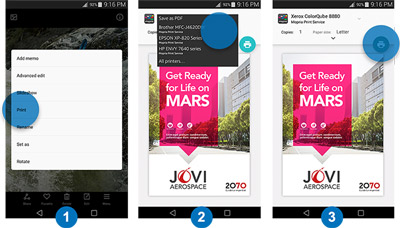Q.
Does this printer do full bleed A4 printing?
A.
The Lexmark C2425dw does not support borderless or full bleed A4 printing. If you would like any advice on printers which do feature this print function, our sales team would be happy to help on 0800 840 1992.
Q.
As the Lexmark C2425dw has replaced the CS517de, is it compatible with the same ink cartridges?
Q.
Is this printer also a scanner? I have a small business and search for the best and not too expensive printer and scanner. What would you advice?
A.
Unfortunately the Lexmark C2425dw is a single-function A4 colour laser printer, so it doesn't feature any multifunction capability such as scanning, copying or faxing. We would recommend taking a look at the Lexmark MC3326i as this printer has a similar specification but also features scan, copy and fax functionality. Or alternatively please give us a call on 0800 840 1992 if you need any help.
Q.
How well does this printer handle photographs? (from jpeg files, predominantly)
A.
The Lexmark C2425dw is capable of printing jpeg files and can handle card stock media types up to 200gsm.
Q.
I print on light card what weight of card will this printer handle. Does it have to be fed sheet at a time or can card feed from the tray?
A.
The Lexmark C2425dw can handle a maximum media weight of 200gsm via it's standard 250 sheet tray and it's 1 sheet manual feed.
Q.
Will the C2425 work with Linux (e.g. Ubuntu). I would have thought so, given that is can deal with Postscript and PDF.
A.
Hi, Yes the Lexmark C2425dw supports Ubuntu 16.04 LTS.
Q.
The Lexmark c2425dw
Can it print wirelessly from a Samsung galaxy tablet?
A.
Yes, the Lexmark C2425dw is Google Cloud Print compatible which will allow you to print from any mobile device. There is also the Lexmark Mobile Print app which can be downloaded from the Google Play Store for Android devices.
Q.
Is the Lexmark 2425 printer compatible with Microsoft Office for Mac's Outlook application?
A.
The Lexmark C2425dw is compatible with the following Mac operating systems: Apple OS X (10.6, 10.7, 10.8, 10.9, 10.10, 10.11, 10.12). As long as this printer supports your operating system, you should be able to print from Outlook on you Mac with no issues.


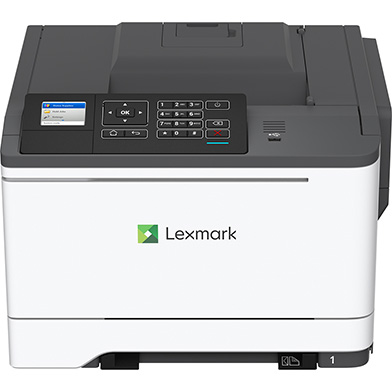





 What is AirPrint?
What is AirPrint? If you can open it on your apple device, chances are you can print it with AirPrint and an AirPrint compatible printer. Airprint works with Safari, Mail, Photos, iWork, PDF's in iBooks and many third-party AirPrint compatible apps available from the app store.
If you can open it on your apple device, chances are you can print it with AirPrint and an AirPrint compatible printer. Airprint works with Safari, Mail, Photos, iWork, PDF's in iBooks and many third-party AirPrint compatible apps available from the app store.