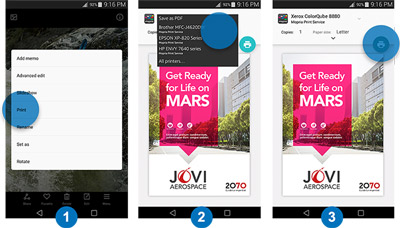Q.
Can we print single sided
A.
Yes, a simple checkbox within the driver settings changes whether you wish to print single-sided or double-sided
Q.
Does it do color printing copy and scan
Q.
Where do you buy the refill cartridges from?
A.
Hi, We don't supply compatibles for any of our printers and highly recommend that they are not used in your model. Using compatible cartridges can cause untimely ink or toner leaks, makes lower-quality prints and can even cause your printer to break down entirely. As well as this, using compatible toners can also invalidate the manufacturer warranty.
Q.
Can I print from my iPad & iPhone
A.
Hi, Yes you can print from your iPad and iPhone to the Lexmark B2338dw.
Q.
can it copy
A.
The Lexmark B2338dw is a single function mono laser printer so unfortunately it doesn't have any multifunction capability such as scan, copy or fax. However, the Lexmark MB2338adw is the multifunction version of the B2338 which does feature print scan, copy and fax functionality.
Q.
Will a monochrome scanner printer be able to scan scan colour?
A.
The Lexmark B2338dw in question is a single function A4 mono laser printer so unfortunately it does not have any multifunction capability such as copy, scan or fax. Most mono multifunction printers are able to scan in colour, if you would like any more information our sales team would be happy to help on 0800 840 1992.
Q.
how do I print a postcard on a b2338 Lexmark printer
A.
Hi, the Lexmark B2338dw only supports the following media types; Plain paper, Card stock, Transparency, Recycled, Paper labels, Bond, Letterhead, Preprinted, Colored Paper, Light Paper, Heavy Paper, Rough/Cotton and envelopes. Envelopes are supported via the multipurpose feeder.
Q.
Will the Lexmark B2338dw work with Windows Vista 32bit
A.
Hi, Yes the Lexmark B2338dw will work with Windows Vista (32-bit). All drivers can be downloaded from Lexmark's website.








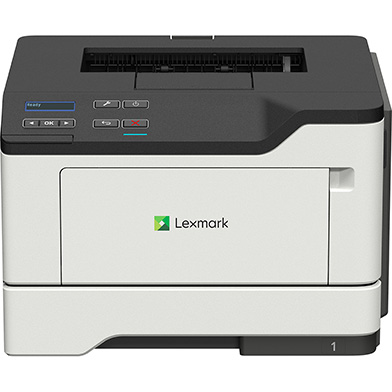


 What is AirPrint?
What is AirPrint? If you can open it on your apple device, chances are you can print it with AirPrint and an AirPrint compatible printer. Airprint works with Safari, Mail, Photos, iWork, PDF's in iBooks and many third-party AirPrint compatible apps available from the app store.
If you can open it on your apple device, chances are you can print it with AirPrint and an AirPrint compatible printer. Airprint works with Safari, Mail, Photos, iWork, PDF's in iBooks and many third-party AirPrint compatible apps available from the app store.