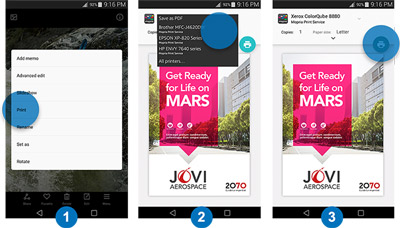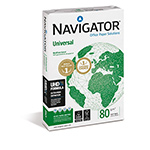Kyocera’s HyPAS (Hybrid Platform for Advanced Solutions) software development platform expands your MFP’s central capabilities to simple touch-screen operations that address your unique workflow needs.
PinPoint Scan
With PinPoint Scan, you can link the scanning functionality of your Kyocera MFP to any network connected PC. Simply download the PinPoint Scan application on your PC, input your personal PIN code and select your preferred scan destination.
Once logged in at the device, the MFP connects to your PC and displays your previously defined scan destinations: a folder, your email address or an application that’s supports PDF files.
Additionally, you can browse your PC folders directly from the MFP control panel. The scanned data is encrypted by SSL before it is sent from the MFP to ensure its safety throughout the scanning process.
Teaching Assistant
Improve productivity and save time with the all new developed Teaching Assistant application. Designed for organisations and schools that are interested in improving its efficiency, this Teaching Assistant app is the solution.
Kyocera has developed Teaching Assistant, a business application powered by HyPAS™ that transforms your Kyocera MFP into an on-demand test centre for creating, grading and analysis.
Teaching Assistant simplifies the printing, grading and analysis of multi-choice tests using popular bubble sheet forms. All that is required, is for you to enter is the number of questions, possible answers and sheets you demand. To correct the test, simply complete the key sheet marked with the bar code label and scan it before entering the answer sheets of the students.
SecureAudit
With a higher risk of security threats and a need for data compliance, reviewing the security of MFP’s has become a main priority for organisations.
With the Kyocera SecureAudit application, full security audit checks can be carried out by users of their device.
Kyocera SecureAudit reports on: all open ports, registered accounts, protocols, job boxes, apps installed and USB status on the device. Using this information, the security administrator can assess the potential security vulnerabilities the MFP may be faced with.




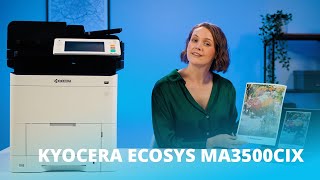














 What is AirPrint?
What is AirPrint? If you can open it on your apple device, chances are you can print it with AirPrint and an AirPrint compatible printer. Airprint works with Safari, Mail, Photos, iWork, PDF's in iBooks and many third-party AirPrint compatible apps available from the app store.
If you can open it on your apple device, chances are you can print it with AirPrint and an AirPrint compatible printer. Airprint works with Safari, Mail, Photos, iWork, PDF's in iBooks and many third-party AirPrint compatible apps available from the app store.