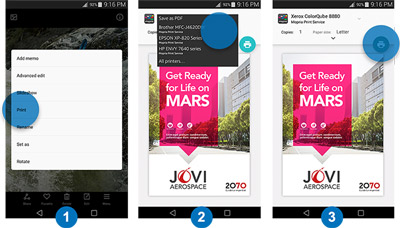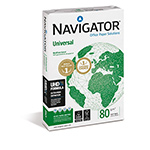Q.
How do I change cartridges
A.
1. To replace one of the HP OfficeJet Pro 7720's ink cartridges, make sure paper is loaded in the main tray and the printer is turned on.
2. Then, open the door to the cartridge access area. (The cartridge access area is located behind the black panel at the front of the printer) Wait until the carriage stops moving before continuing.
3. Push in on the front of the empty cartridge to release it from the carriage.
4. Remove the new cartridge from its packaging and insert it into its colour-coded slot until it clicks into place.
5. Close the door to the cartridge access area and follow any further instructions to align the printer if prompted.
All instructions are available within the HP OfficeJet Pro 7720 Online User Guide (Pages 93 - 94), but if you are experiencing any issues, we would recommend contacting HP's support team on 0207 660 0403 as they will be able to assist you further.
Q.
Does this printer have 2 trays one for each size of paper? Or do you have to physically change paper trays depending on the size you want to print as the Brother printer I have at the moment .
A.
The HP OfficeJet Pro 7720 features 1 x 250 sheet input tray, so if you needed to switch to a different paper size this would have to be done manually. If you would like any advice on machines which do feature two trays for this purpose, our sales team would be happy to help on 0800 840 1992.
Q.
Can I connect to a hotspot or does this need to be connected to a broadband Wi-Fi to print
A.
HP OfficeJet Pro 7720 can connect to a hotspot.
Q.
What is the overall dimentions of the HP 7720
A.
Hi, the dimensions of the HP OfficeJet Pro 7720 are 584.9mm(W) x 306.4mm(H) x 444.8mm(D).
Q.
Can this printer print A4, and can it print QR codes?
A.
Hi, Yes the HP OfficeJet Pro 7720 will print both A4 media and QR codes.
Q.
DOES THE PRINTER LOAD A3 DIRECTLY FROM THE PAPER TRAY?
A.
Hi, Yes you can load A3 media in the paper tray.
Q.
Hi
Is the HP Pro 7730 avaible with the HP instant ink set up?
Best
Sophie
A.
Unfortunately the HP OfficeJet Pro 7720 is not currently available for a HP Instant Ink plan. Please see the following page for our range of HP Instant Ink Printers.
Q.
Can it scan double sided?
A.
Hi, Unfortunately the HP OfficeJet Pro 7720 does not support duplex scanning. For advice and recommendations on printers which support this feature, you can call our Sales Team on 0800 840 1992.













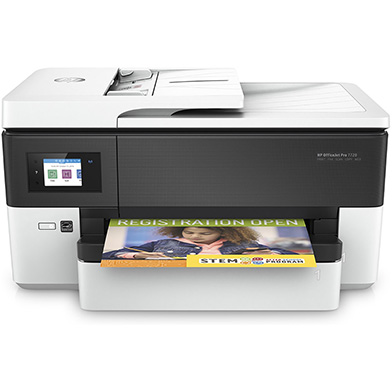




 What is AirPrint?
What is AirPrint? If you can open it on your apple device, chances are you can print it with AirPrint and an AirPrint compatible printer. Airprint works with Safari, Mail, Photos, iWork, PDF's in iBooks and many third-party AirPrint compatible apps available from the app store.
If you can open it on your apple device, chances are you can print it with AirPrint and an AirPrint compatible printer. Airprint works with Safari, Mail, Photos, iWork, PDF's in iBooks and many third-party AirPrint compatible apps available from the app store.