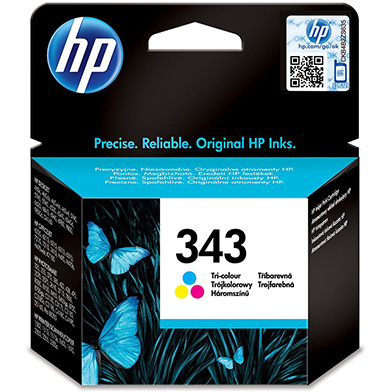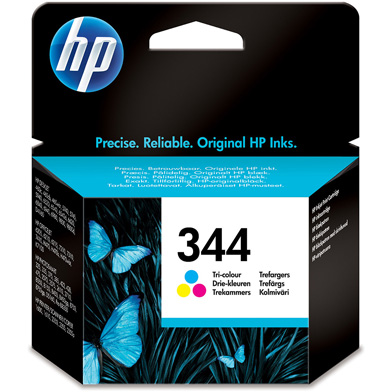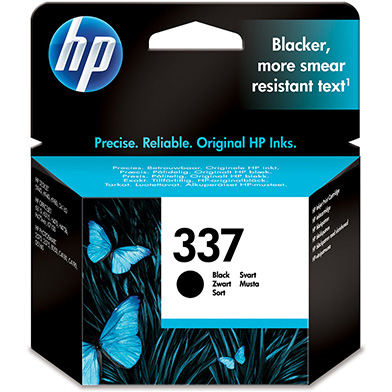Ideal for home or business use, the HP OfficeJet 7130 Inkjet Printer does it all. With photo printing, double-sided duplex prints, an automatic document feeder and scan and copy facilities, the OfficeJet 7130 and consumables will meet all your needs.
With a USB interface and the ability to handle various types of media cards, the OfficeJet 7130 offers versatility and a wide-range of connection options. With a monochrome print speed of 22 ppm and a tri-colour speed of 18 ppm, this all-in-one device provides optimum speeds and good quality printing.
Getting the best from the HP Officejet 7130
Of course, to get the most out of your machine, you’ll want to use high-quality consumables. Using the straightforward HP step-by-step guide to replacing cartridges, you’ll have a new ink cartridge fitted in a matter of minutes.
With a high print yield, however, this isn’t something you’ll need to do too often. With various options available and separate black and tri-colour cartridges, you can simply purchase the ink you need, depending on your usage habits.
If you regularly print in colour, for example, the 14ml HP Tri-colour ink cartridge with a yield of 560 pages may be what you’re looking for. Alternatively, if you don’t require colour prints too often, a smaller 7ml HP cartridge could provide everything you need. With a generous yield of 330 pages, this cartridge is often ideal for home use.
Genuine HP Ink Cartridges
Whether you use the HP Office Inkjet 7130 Inkjet Printer at work or home, you’ll want to get the best from it. Designed to operate with the HP 339 black 21ml ink cartridge, you’ll benefit from a yield of 860 pages, meaning you can print quickly and efficiently whenever you need to.
The cost-effective nature of inkjet printing means that using genuine products is a no-brainer. Rather than relying on subpar imitation products, genuine HP consumables will ensure that your OfficeJet 7130 all-in-one inkjet printer continues to provide premium printing for as long as you need it to.