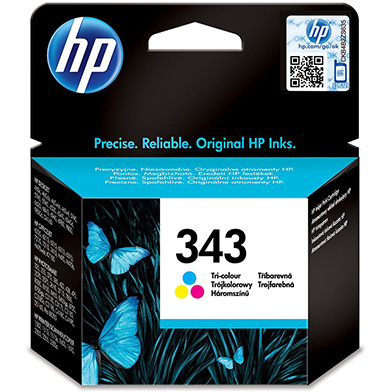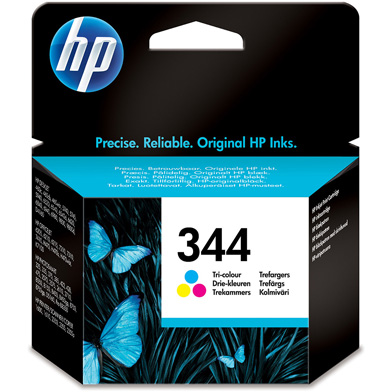The Deskjet 5740 inkjet printer from HP is an entry-level printer, suitable for use in a small office, or at home. Capable of photo-realistic printing, when using the photo-ink cartridges, it will automatically align the print heads whenever you swap cartridges, ensuring crisp and clear images and texts every time. The 5740 runs at speeds of around 5.5 pages per minute, which is above average for an inkjet printer of this size and produces sharp, high-quality prints of both text and graphics.
Easy to change
Changing the cartridges in a HP Deskjet 5740 inkjet printer is simplicity itself. All three cartridges can be removed with a small bit of pressure from your thumb or index finger, and their replacements pop in just as easily, clicking into place. It should be noted that the photo-ink cartridge, which is required for six-colour printing in this model, actually replaces the black ink cartridge in the machine.
Your cartridge options
You only need two basic cartridges to keep your HP Deskjet 5740 inkjet printer in top condition – the tricolor (which contains the traditional Yellow, Magenta, and Cyan inks), and the black ink.
The tricolour ink cartridge comes in a number of different sizes and offers print yields between 240 and 420 pages apiece. The black ink cartridges are available in varied sizes, which offer print yields between 280 and 520 pages each.
Printerland only ever supplies 100% genuine HP ink cartridges, and we recommend our customers use these, as opposed to third-party alternatives, as the ink is specially formulated to work with the HP Deskjet range, producing a clearer, crisper image with every print.
Recycle your old cartridges
HP is an environmentally responsible company, known for ensuring that all of their packaging materials can be recycled. This includes your empty ink cartridges for the HP Deskjet 5850 inkjet printer. HP will arrange for free delivery and/or pickup of your used ink cartridges for recycling if you get in touch with them.