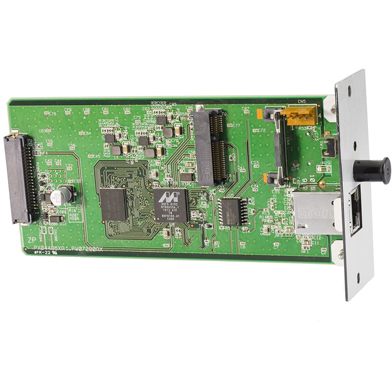Popular Searches
Most Popular Printers
-
99+ In StockXerox B230 A4 Mono Laser Printer
- Free 3 Year On-Site Warranty*
- Extremely Compact A4 Mono Laser Printer
£78.25ex VAT @ 20% £93.90 inc VAT -
1 In StockKyocera ECOSYS M5526cdw A4 Colour Multifunction Laser Printer
- Free 2 Year On-Site Warranty
- Lowest Running Costs in its Class
£409.00ex VAT @ 20% £490.80 inc VAT -
94 In StockKyocera ECOSYS PA4000x A4 Mono Laser Printer
- £50 Cashback OR 1 Year Warranty Extension
- Free 2 Year Warranty
- Shipped with 3.6k Black Toner
- Lowest Running Costs in its Class
£203.13ex VAT @ 20% £243.76 inc VAT -
99+ In StockXerox C325 A4 Colour Multifunction Laser Printer
- Free 3 Year On-Site Warranty and Extend up to 5 Years*
- Ships with 1.5K Black and 1K CMY Toner Cartridges*
£288.79ex VAT @ 20% £346.55 inc VAT -
99+ In StockEpson EcoTank ET-2862 A4 Colour Multifunction Inkjet Printer
- Free 5 Year Warranty
- 0.2p per Mono Page, 0.5p per Colour Page*
- Shipped with 3.6K Black & 6.5K CMY Inks*
£132.43ex VAT @ 20% £158.92 inc VAT -
99+ In StockEpson WorkForce WF-7840DTWF A3+ Colour Multifunction Inkjet Printer
- Save up to 70% on the Cost of Ink with Epson ReadyPrint Flex*
- £40 Cashback with Epson ReadyPrint Flex Subscription
£187.42ex VAT @ 20% £224.90 inc VAT -
99+ In StockXerox C235 A4 Colour Multifunction Laser Printer
- Most Compact Colour Laser MFP Available
- Lowest Running Costs in its Class
- Free 3 Year On-Site Warranty and Extend up to 5 Years*
£206.00ex VAT @ 20% £247.20 inc VAT -
4 In StockKyocera ECOSYS M8124cidn A3 Colour Multifunction Laser Printer
- Free 2 Year On-Site Warranty
£1,329.00ex VAT @ 20% £1,594.80 inc VAT