Q.
When photocopying, is there an enlarge/reduce option?
A.
Hi, Yes the Canon i-SENSYS MF734Cdw can reduce and enlarge from 25% to 400% in 1% increments.
Q.
I noted that in one of the questions you answered you stated that " you can manually scan one-sided documents via the platen glass where it will save multiple pages into one document". Does that mean that the automatic double sided scanning through the feeder does not save multiple pages into one document?
A.
With the Canon i-SENSYS MF734Cdw You can scan and save multi-page documents via both the DADF and Flatbed Scanner, it would just be a manual process using the Flatbed.
Q.
Does this do double side scanning to dropbox and/or email?
A.
Hi, Yes the Canon i-SENSYS MF734Cdw can do double sided scanning to email.
Q.
Does this do double sided copying?
Can you scan/print form clouds/smartphones?
Thank you
A.
Yes, the Canon i-SENSYS MF734Cdw features automatic double sided copying. It is also compatible with Google Cloud print and Apple AirPrint to enable connectivity with smartphones and tablets/iPads. There is also an option to scan-to-cloud when scanning documents.
Q.
Hello - does the automatic two side scanning facility feature a tray for the sheets that are to be scanned and how many sheets does that hold? Also presumably the scanned sheets can be copied to soft copy searchable .pdf files as well as to hard copy duplicates? Many thanks, Tim
A.
The Canon i-SENSYS MF734Cdw features a 50 Sheet DADF. This model is capable of scanning to PC via TIFF, JPEG, PDF, Compact PDF and Searchable PDF as well as creating hard copies.
Q.
Does this printer (Canon -i SENSYS MF734Cdw) also do manual double sided scanning.
Look forward to your response
A.
The Canon i-SENSYS MF734Cdw features automatic double sided scanning through the feeder. And you can manually scan one-sided documents via the platen glass where it will save multiple pages into one document.






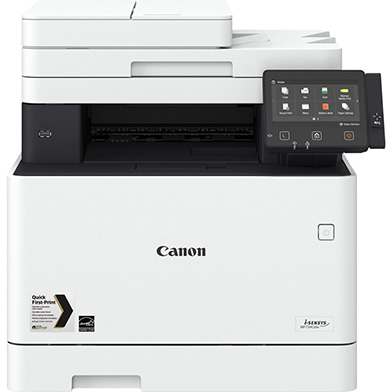


 What is AirPrint?
What is AirPrint? If you can open it on your apple device, chances are you can print it with AirPrint and an AirPrint compatible printer. Airprint works with Safari, Mail, Photos, iWork, PDF's in iBooks and many third-party AirPrint compatible apps available from the app store.
If you can open it on your apple device, chances are you can print it with AirPrint and an AirPrint compatible printer. Airprint works with Safari, Mail, Photos, iWork, PDF's in iBooks and many third-party AirPrint compatible apps available from the app store.























