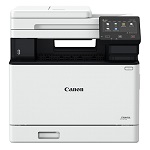Q.
Can this be used as a photocopier?
A.
The Samsung Xpress M2835DW is a discontinued product which is no longer available to purchase; for reference, this was a single function printer so did not have any copying capabilities. Please see the following page for the current range of A4 Mono Multifunction Laser Printers which do offer copying as well as printing.
Q.
How many sheets of paper can be fed into the bypass tray at the front of the printer Samsung M2835DW at one time please.
A.
The Samsung Xpress M2835DW's bypass/multipurpose tray handles 1 sheet at a time.
Q.
Can a 'wireless' printer be used to print from two separate computers in different rooms about 7 metres apart.
Are wireless printers easier for an amateur to install.
Many thanks
Ian Scleater
A.
Hi, Yes the Samsung Xpress M2835DW can be used to print from two separate computers in different rooms around 7 meters apart. The Samsung Xpress M2835DW supports USB, Network and wireless interface types as standard.
Q.
I am looking for a printer that prints quietly. Will this one meet my needs?
A.
The Samsung Xpress M2835DW produces acoustic pressure emissions of 50dB (A) when active or printing and 26dB (A) when ready. Please give us a call on 0800 840 1992 if you would like to discuss this printer in more detail.
Q.
Can I print sheets of labels from the paper tray?
A.
Hi, Yes the Samsung Xpress M2835DW will print sheets of labels from the paper tray.
Q.
What is the MAC number of this printer?
A.
Hi, Each Samsung Xpress M2835DW has a unique MAC address. To find this information from the printer, you must access the printer configuration report. Once completed, press and hold the cancel button for 4 seconds. If the printer is connected to the network, type the IP address in the web browser and it will load remote management console (syncThru) and the MAC address is visible on the home page. If you require further advice on the Samsung Xpress M2835DW, you can call our Sales Team on 0800 840 1992.
Q.
Do you have to buy all the cables separately or do they come with the printer?
A.
The Samsung Xpress M2835DW comes with a Power cable and a USB cable. If you require a network cable then this will need to be purchased separately. You can add this item to your basket upon checkout.
Q.
What is the warranty on this product (the Samsung Xpress M2835dw)?
A.
Hi, the Samsung Xpress M2835DW comes with a standard 1 year warranty.









 What is AirPrint?
What is AirPrint? If you can open it on your apple device, chances are you can print it with AirPrint and an AirPrint compatible printer. Airprint works with Safari, Mail, Photos, iWork, PDF's in iBooks and many third-party AirPrint compatible apps available from the app store.
If you can open it on your apple device, chances are you can print it with AirPrint and an AirPrint compatible printer. Airprint works with Safari, Mail, Photos, iWork, PDF's in iBooks and many third-party AirPrint compatible apps available from the app store.