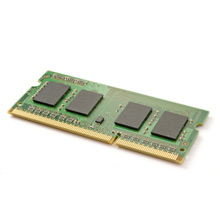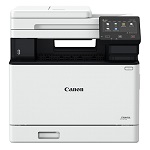Forms and Favourites
Eliminate waste and inefficiencies associated with preprinted forms. Store frequently printed forms, marketingmaterials or other documents online, then print themon demand.
Eco-Settings
Choose from multiple print settings that help reduceenergy, paper and toner consumption.
Change Language
Easily switch the language displayed on the touchscreen – 18 languages supported.
Showroom
Display a customisable, scrolling slideshow on thecolour touch screen to promote your business orproducts, or to communicate important messages toyour customers or employees.
Scan to e-mail
Share documents with the touch of a button. Scan and e-mail documents to a person or group you share information with regularly.
Eco Copy
Display a customisable, scrolling slideshow on thecolour touch screen to promote your business orproducts, or to communicate important messages toyour customers or employees.
Business Card Scan
Create a contact management program to immediately access scanned business cards.
Facebook
Monitor real-time updates from your friends and posts to your wall. You can even view and print your Facebook photos.
Scan a Photo
Scan and archive photos with the touch of a button.
Google Docs
Quickly and easily move important documents directly between your online Google account and your Web-connected Lexmark SmartSolutions-enabled device.
Google Cloud Print
Print securely from your mobile device with the Google Cloud Print SmartSolution
Copy and Save to Network Share
With one touch, scan, copy and save a document to a personal or shared network folder.
Maximise your productivity by adding and managing hundreds more print focused apps from the
solutions centre










 What is AirPrint?
What is AirPrint? If you can open it on your apple device, chances are you can print it with AirPrint and an AirPrint compatible printer. Airprint works with Safari, Mail, Photos, iWork, PDF's in iBooks and many third-party AirPrint compatible apps available from the app store.
If you can open it on your apple device, chances are you can print it with AirPrint and an AirPrint compatible printer. Airprint works with Safari, Mail, Photos, iWork, PDF's in iBooks and many third-party AirPrint compatible apps available from the app store.