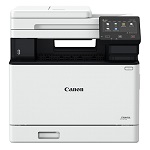Q.
We have replaced the 7610 with the 7720. With the 760 we could scan A4 and A3 in a single document, there does not seem to be this function with the 7720, it can only scan one size document at a time.
A.
Hi, We can confirm that you can't scan A4 and A3 in a single document.
Q.
Where does the ink cartridges fit
A.
Hi, to load ink cartridges into the Epson Workforce WF-7610DWF simply open the scanner unit. The ink cartridge holder should move to the ink cartridge loading position. Open the ink cartridge cover, then insert the ink cartridge and press it until it clicks into position. When the cartridge is loaded, ensure the cartridge has been correctly installed, this can be done by accessing the Check option on the the control panel. Close the scanner unit slowly and the ink cartridge loading process is complete.
Q.
Can this printer have a slot for memory cards?
A.
Hi, Yes the Epson Workforce WF-7610DWF includes a slot for memory cards.
Q.
Does this printer print on transparencies and glossy papers?
A.
Yes, the Epson Workforce WF-7610DWF does print on transparencies and glossy paper up to 256gsm.
Q.
Does this printer feature double sided A3 printing?
A.
Yes, the Epson WorkForce WF-7610DWF features automatic double sided printing on A3. You can print, copy, scan and fax all in double-sided mode.
Q.
Hi, I need to scan illustrations without the need to stitch,does the printer have an A3 size scanner bed. Thanks.
A.
Yes, The Epson WorkForce WF-7610DWF features an A3 flatbed scanner, so you're illustrations can be scanned without any stitching needed.
Q.
Is it a flatbed scanner?
A.
Yes, the Epson Workforce WF-7610DWF does feature a flatbed scanner.
Q.
Can I print photos on photo card / paper
A.
Yes, you can print on photo papers and other media up to 256 g/m²










 What is AirPrint?
What is AirPrint? If you can open it on your apple device, chances are you can print it with AirPrint and an AirPrint compatible printer. Airprint works with Safari, Mail, Photos, iWork, PDF's in iBooks and many third-party AirPrint compatible apps available from the app store.
If you can open it on your apple device, chances are you can print it with AirPrint and an AirPrint compatible printer. Airprint works with Safari, Mail, Photos, iWork, PDF's in iBooks and many third-party AirPrint compatible apps available from the app store.