Here’s what we’re going to cover in this guide:
- What makes a printer suitable for banner printing?
- Why would you choose to buy a longer format printer?
- The benefits of flat feed rear loading printers
- Types of output you’ll be able to print with a flat feed rear-loading printer
If that sounds like the kind of information that you’re looking for today, be sure to stick around and read on below!
Banner printers: what makes the ideal device?
Banner printers in general, aren’t just larger copies of the standard printers that you’ll be used to using at home or in the office.
They’re more intelligent and are structured in a way that tailors specifically to longer print sizes whilst preserving the same level of detail and quality that you’d expect from a standard-sized print.
This ability to retain a high level of quality even when printing on a large scale is imperative to the success of anything that’s printed for use as marketing material, such as posters and banners.
You’ll be looking to show off your brand, grab attention, and influence readers to take action, and a poor-quality print simply isn’t going to inspire your readers to do that.
By investing in a high-quality banner printer, you’ll be able to ensure that you’re creating banners and posters that work and propel your marketing campaigns further than ever before.
Why would you invest in a banner printer?
If you’ve already started to browse our range of banner printing devices, you’ll have probably found that the investment required can vary depending on the printer type, paper format and output quality required.
With that in mind, you’ll want to be sure that investing in a banner printer or wide-format printer is the right printer option for you and your business. If you decide that it isn’t a financially astute option, you may want to consider different options for your marketing printing needs.
If you’re expecting to print long-format documents frequently, here are some of the benefits that you’ll experience by having your own printing solutions, rather than utilising a 3rd party printing partner:
Control the quality of your output before it’s released to your audience
When you’re outsourcing production of any kind, the biggest concern is always the level of quality that you’re going to receive.
Some vendors will operate at consistently high standards but are more expensive, whilst others will offer cheaper prices but cannot guarantee those high standards that you’ll be looking to achieve.
Above all else, this can make finding the right solutions a rather frustrating process.
But by bringing your production in-house with your own banner printer, you’ll be able to take a hands-on approach to quality control, ensuring that everything is produced at the standards you expect every single time.
This enhanced degree of control makes it so much easier to monitor the quality of your output and maintain that high standards are upheld across the board.
You can make savings in many different ways
Every business wants to find ways to economise and raise efficiency levels, but finding the ways to do so can be a tough task.
In our experience, deploying printers directly into your business help you to make savings in several different ways, particularly in the following areas:
Cost - Printing internally allows you to avoid any mark-ups or fees charged by middlemen, ensuring that the price you pay for your printing results in the lowest possible cost, so it's important to choose the best printer for your budget for optimal efficiency. Over time, this is sure to help you save a considerable amount of money that can be utilised in more effective ways such as developing and growing your business.
Time - As the adage says, time is money. And if you’re wasting time when it comes to printing, then you’re also wasting money. By investing in a long-format capable printer, you cut out those long waiting periods and can produce your marketing collateral in a flash, rather than waiting the standard 3-5 business days.
Effort - Organising the production and delivery of an order of banners or posters from a printing supplier requires a great deal of effort to coordinate.
There are a lot of moving parts and deadlines involved and that can become a stressful thing to manage, but when you bring this process in-house, you can oversee everything for yourself, without having to consult external partners.
Your turnaround times will improve drastically
Businesses that need to create a significant amount of banners or posters might profit greatly from the pace at which a specialist banner printer can operate. This is particularly important if you already use these printers and wish to expand capacity by bringing in more equipment to support your output.
When selecting the best big format printer for your company, you might want to put printing speed at the top of your priority list, as this will dictate the rate at which you can produce your resources and the fast you’re able to print, the quicker you’ll be able to meet your deadlines.
You’ll be able to print more sustainably
Right now, big and small wide-format signage and graphics printing companies are placing a lot of emphasis on sustainability. More and more businesses are realising their obligation to minimise their carbon footprint, particularly with the amount of paper waste that they are producing in the office.
Modern wide format printers make it possible to print on non-PVC materials and other environmentally friendly materials. The target audience and the overarching concept or aim are the most crucial considerations when it comes to sustainable digital printing, particularly with printed marketing.
Both of these factors must be carefully considered in advance as part of the planning phase to maximise outcomes and maintain the campaign's environmental friendliness.
Moving away from plastic and paper in favour of more sustainable materials can also improve quality. Fabrics have a higher absorption rate than paper or plastic, which results in richer colours on the completed product and makes them better suited for designs made for curved constructions like walls.
Flat feed rear loading printers
One of the biggest challenges that you’ll face when printing banners is the length and sturdiness of the material that you’ll need to use. Where a standard A4 or A3 can be stored within the paper tray and fed through the printing mechanism, there is not enough room or flexibility to do this with a banner.
What’s the solution for this, you ask?
Flat feed rear-loading printers.
With a flat feed rear-loading printer, the material will be fed through the printer from the back, lying flat rather than being fed and bent through the printer as a standard printer would with a sheet of A4.
This means that the materials are protected from damage whilst you’re printing onto them, keeping the final product in pristine condition and ready for use in a matter of moments following completion of the printing process.
One thing to be aware of when utilising a flat feed rear-loading printer is that they may require more space to function properly, but this is to be expected with the size of the output that they’ll be producing. To ensure that you don’t damage your prints during production, be sure to give your printer adequate space to feed the paper through from the rear and dispense to the front.
Having said that, many of our compact laser printers are designed to print A4 or A3 documents, with the additional flexibility of printing banners via a dedicated multipurpose paper feeder.
What can you print with a banner printer?
Banner printers aren’t just limited to printing banners and posters either - there are lots of different ways you can utilise your practical new printer, meaning you’ll get even more value out of your new investment than you might have initially expected!
Here are some of the other types of output you can expect to be able to create with a banner printer:
- Stickers
- Floor graphics
- Hoardings
- Retail graphics and signage
- Exhibition graphics for events
- Large-scale photographs
- Technical drawings, such as architectural blueprints and designs
- Maps
No matter what industry you find yourself in, we’re sure that a banner printer will have an abundance of practical uses for your business, making it a worthwhile long-term investment for your company.
Check out our range of best printers for different businesses here at Printerland, here!
Do you need any additional software to print banners and posters?
The kind of printing software you use will depend on the sector that your business operates in.
For instance:
Workflow software for display graphics: From prepress through to finishing, this kind of software streamlines processes and aids in ensuring output and colour management are consistent. This is frequently used in industries such as retail, printing businesses, photography, and graphic design.
CAD/GIS workflow software: Architects, engineers, construction workers, and manufacturers are the prime candidates for using this software. It enables the optimization and printing of big format documents from web, mobile, and CAD/GIS applications.
Print shop management software: Print shops and other printing specialists will need simplified print production software to manage requests and produce high-quality prints consistently.
Start printing with Printerland today
Hopefully, our guide has given you all the information you need to decide whether a specialist banner printer is the right choice for your needs - if that’s the case, be sure to check out our collection right here on the Printerland website!
If you’ve decided that a different style of printer might be a more appropriate choice for your needs, that’s fine - we’ve got loads more guides to help you find the best printer at the right price, so be sure to take a look at those if you’re still trying to make a decision.
Check out our guides to learn more!
Our guides are the perfect place to learn more about the types of printers that are on offer to you as a user. From compact mono home office devices to robust office printers designed to print in captivating colour, there’s something for everyone in our range.
Here are some of our favourite guides, coving all of the most common queries and purposes for printing:


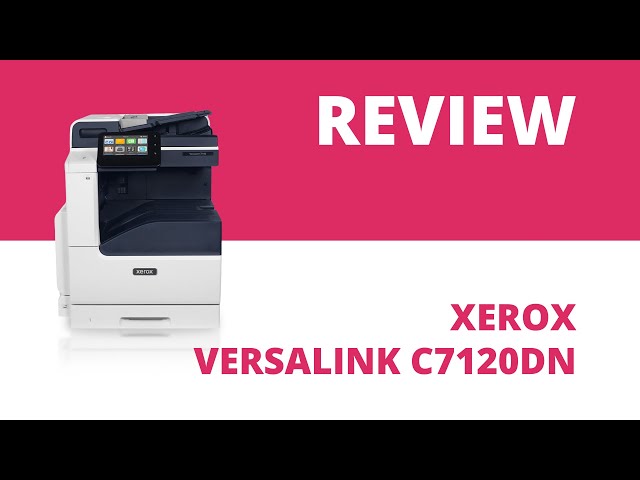










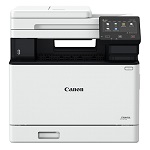


"In my opinion, the Xerox VersaLink C7120DN is amongst the best banner printers available on the market today. The high resolution printing and powerful components make the C7120DN a reliable and capable banner printing solution which is hard to beat."