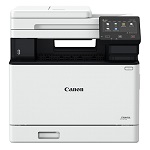Q.
will my hp 933 cartridges fit the upgraded printer of hp officejet 7740 which i believe os the upgrade from the 7612 which i currently have?
Q.
heya i was wondering if you could print directly onto cd dvds from this model ?
thanks
Adam
A.
Hi Adam,
The HP Officejet 7612 does not support printing directly onto CDs or DVDs.
For help finding a printer that suits your needs please contact our sales team on 0800 840 1992.
Kind Regards
Q.
Does this printer take A4 paper also?
A.
Hi, Yes the HP Officejet 7612 takes A4 sized media.
Q.
Does the printer have a rear manual feed to load A3 paper or does it use the paper tray at the front only? I have a manual rear load feed machine at the moment which is awkward to use.
A.
Hi, Unfortunately the HP Officejet 7612 does not have a rear manual feed. You can load A3 media in the paper tray at the front. Ensure you raise the output tray and then pull out the input tray extender to load over-sized paper. Slide out the paper width guides as far as possible and insert a stack of clean, unused, plain paper into the input tray with the short edge forward and the print side down.
Q.
What is the maximum paper weight this printer takes?
A.
Hi, the HP Officejet 7612 supports a maximum paper weight of 250gsm, and 300gsm photo paper.
Q.
Can I scan a4 doc to my desk top with this printer.
A.
Hi, Yes the HP Officejet 7612 supports the scan to PC feature.
Q.
Will this printer produce enlargements and if so at what increments?
A.
When copying, HP Officejet 7612 is capable of reducing or enlarging a document from 25 to 400% in 1% increments.
Q.
Can this printer do duplex scanning/copying?
A.
Hi, Unfortunately the HP Officejet 7612 doesn't support duplex scanning and copying. For advice and recommendations on printers which include duplex scanning and copying, you can call our Sales Team on 0800 840 1992.





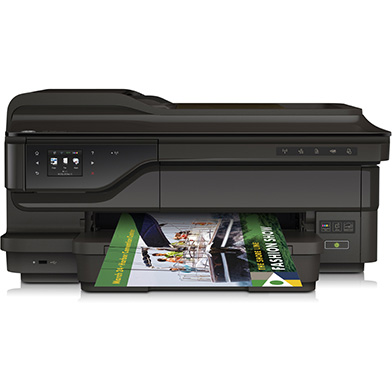


 What is AirPrint?
What is AirPrint? If you can open it on your apple device, chances are you can print it with AirPrint and an AirPrint compatible printer. Airprint works with Safari, Mail, Photos, iWork, PDF's in iBooks and many third-party AirPrint compatible apps available from the app store.
If you can open it on your apple device, chances are you can print it with AirPrint and an AirPrint compatible printer. Airprint works with Safari, Mail, Photos, iWork, PDF's in iBooks and many third-party AirPrint compatible apps available from the app store.